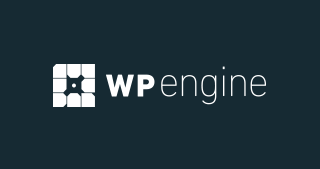Introduction
Choosing the right page builder for your WordPress website can significantly impact its performance, aesthetics, and user experience. With many page builders available, Elementor and Thrive Architect stand out as two of the most popular and powerful options. Both are packed with features designed to simplify website creation, cater to different user needs, and help achieve various website goals. But which one is the best fit for you? This comprehensive comparison dives into their key features, pricing, ease of use, and more to help you make an informed decision.
Overview of Elementor and Thrive Architect
Elementor is a widely-used, drag-and-drop page builder for WordPress. Known for its user-friendly interface and extensive library of widgets, Elementor offers a wide range of design possibilities. Whether you’re a beginner or an experienced designer, Elementor provides the tools needed to create stunning websites without writing a single line of code. Its versatility, performance, and regular updates have made it a favorite among WordPress users.

Thrive Architect is a part of the Thrive Themes suite and is primarily focused on marketers and business owners. Thrive Architect provides conversion-focused design elements, allowing you to build high-converting landing pages, sales pages, and more.
It’s not just a page builder but a comprehensive tool for building websites optimized for lead generation and sales. With Thrive Architect, you get powerful features tailored to boost engagement and conversions.
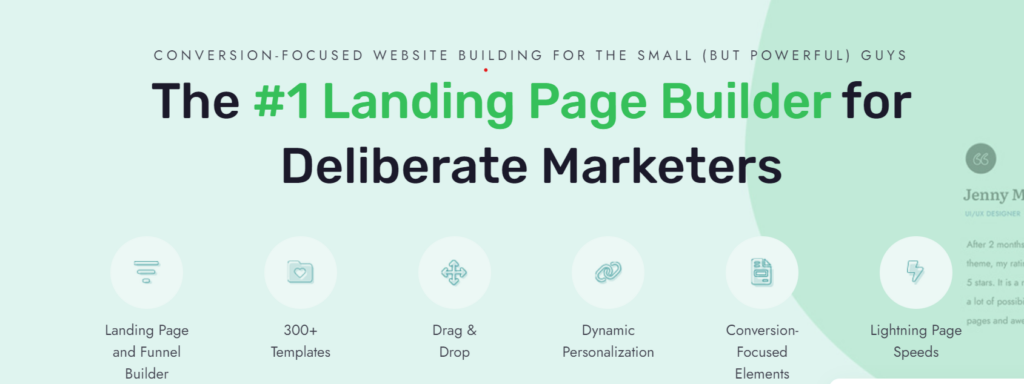
Features of Elementor and Thrive Architect
Elementor
- Drag-and-Drop Editor: Elementor’s drag-and-drop editor is one of its standout features. It allows you to build complex layouts with ease. You can see changes in real-time, thanks to its visual editing interface.
- Pre-Made Templates: Elementor offers a vast library of pre-made templates that cater to various niches. Whether you’re building a portfolio, e-commerce site, or blog, you can find a template that suits your needs.
- Widgets and Elements: Elementor provides over 90 widgets, including basic elements like headings, images, and buttons, as well as advanced widgets like sliders, testimonials, and forms. This makes it incredibly versatile for different website needs.
- Theme Builder: Elementor’s Theme Builder allows you to customize every aspect of your theme, including headers, footers, and archive pages, giving you complete control over your site’s design.
- Responsive Design: Elementor offers robust responsive design tools, enabling you to customize how your site looks on different devices. You can tweak settings for mobile, tablet, and desktop views independently.
- Pop-Up Builder: Elementor’s Pop-Up Builder allows you to create engaging pop-ups for lead generation, announcements, and more. It’s a handy tool for boosting conversions without needing an additional plugin.
- WooCommerce Builder: For e-commerce websites, Elementor offers a WooCommerce Builder to create custom product pages, shop pages, and more, enhancing the shopping experience for your customers.
- Third-Party Integrations: Elementor integrates seamlessly with popular marketing tools, such as MailChimp, HubSpot, and ConvertKit. It also supports custom CSS, allowing advanced users to tweak designs further.
Thrive Architect
- Drag-and-Drop Editor: Thrive Architect also features a robust drag-and-drop editor with a strong focus on conversion optimization. It’s intuitive, allowing you to create highly customized layouts with precision.
- Conversion-Focused Templates: Thrive Architect shines in its library of conversion-focused templates. From landing pages to webinar pages, it offers templates designed to maximize engagement and conversions.
- Advanced Elements: Thrive Architect includes a plethora of advanced elements, such as countdown timers, testimonial boxes, and pricing tables. These elements are crucial for building marketing-focused websites.
- Inline Editing: Thrive Architect’s inline editing allows you to click directly on the page and edit text, images, and other elements without switching panels, making the editing process quicker.
- Responsive Design: Like Elementor, Thrive Architect provides detailed control over how your website looks on different devices. You can adjust visibility, padding, margins, and more for mobile, tablet, and desktop views.
- Landing Page Sets: Thrive Architect offers ‘Landing Page Sets,’ which are a series of pages designed to work together. This is useful when creating a cohesive funnel, such as opt-in pages, thank you pages, and sales pages.
- A/B Testing: Thrive Architect, as part of the Thrive Themes suite, can be paired with Thrive Optimize for A/B testing. This allows you to test different page versions to see which performs better, helping you optimize conversions.
- Integrations: Thrive Architect integrates with popular email marketing and CRM tools like ActiveCampaign, MailChimp, and ConvertKit. It also supports custom HTML, giving you flexibility in adding third-party elements.
Pricing of Elementor and Thrive Architect
Elementor Pricing
Elementor offers a free version with basic features suitable for simple websites. However, to unlock its full potential, you’ll need to upgrade to Elementor Pro. Here’s a breakdown of Elementor’s pricing:
- Essential Plan: $59/year – 1 website
- Advanced Plan: $99/year – 3 websites
- Expert Plan: $199/year – 25 websites
- Studio Plan: $499/year – 100 websites
- Agency Plan: $999/year – 1000 websites
The Pro plans come with advanced widgets, theme building capabilities, pop-up builder, WooCommerce builder, and more. Elementor’s pricing is tiered, allowing you to choose a plan based on the number of websites you want to build.
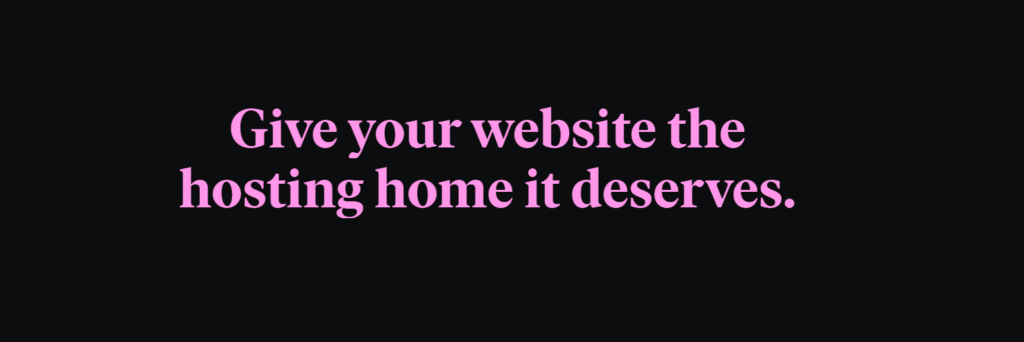
Thrive Architect Pricing
Thrive Architect is part of the Thrive Suite, which includes several other conversion-focused tools. Thrive Architect is not available as a standalone product. The Thrive Suite pricing is as follows:
- Quarterly Plan: $149/quarter
- Yearly Plan: $299/year
With the Thrive Suite, you get access to all Thrive Themes products, including Thrive Leads, Thrive Quiz Builder, Thrive Optimize, and more. This makes it a comprehensive package for marketers and business owners looking to grow their online presence.
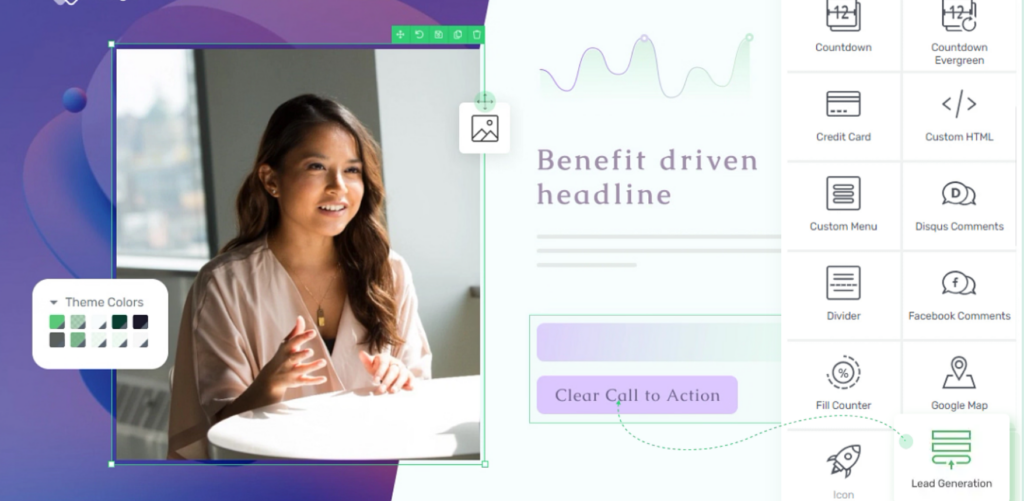
Ease of Use
Elementor
Elementor is known for its intuitive and beginner-friendly interface. Its drag-and-drop editor is easy to navigate, with a left-hand panel containing all the widgets and customization options. You can simply drag elements onto the canvas, customize them in real-time, and see how they look instantly. The learning curve is relatively low, making it accessible for beginners. Advanced users also appreciate the flexibility and control it offers.
Thrive Architect
Thrive Architect is also user-friendly but leans more toward users who have some experience with website building, especially those focused on marketing and conversions. Its interface is clean, with options to directly edit elements inline. While it may not be as beginner-friendly as Elementor, its focus on conversion elements like lead generation forms and countdown timers makes it a powerful tool for marketers.
Performance
Performance is crucial for any website builder, as it directly affects your site’s loading speed and overall user experience.
- Elementor: Elementor is generally well-optimized, but the more widgets and elements you use, the more it can impact your site’s performance. However, Elementor regularly updates to improve performance, and with proper optimization practices (like using a caching plugin and optimizing images), you can maintain a fast-loading site.
- Thrive Architect: Thrive Architect is designed with performance in mind, especially for landing pages and marketing funnels. Pages built with Thrive Architect are often lightweight and fast-loading, which is essential for maximizing conversions.
FAQ of Elementor and Thrive Architect
Can I use Elementor and Thrive Architect together?
Yes, you can use both plugins on the same website. However, it’s not recommended due to potential conflicts and increased resource usage. It’s better to choose one that aligns with your needs.
Is Elementor suitable for beginners?
Yes, Elementor is beginner-friendly with its drag-and-drop editor and pre-made templates. It’s a great choice for users who want to build websites without learning code.
Does Thrive Architect work with any WordPress theme?
Yes, Thrive Architect is compatible with most WordPress themes. However, for the best experience, it’s advisable to use it with Thrive Themes for full compatibility and performance.
Can I use Thrive Architect for e-commerce websites?
While Thrive Architect is not primarily an e-commerce page builder like Elementor’s WooCommerce Builder, you can still use it to create custom product pages and sales funnels.
Does Elementor offer a free version?
Yes, Elementor offers a free version with basic features. To unlock advanced features, you need to upgrade to Elementor Pro.
Can I create pop-ups with Thrive Architect?
No, Thrive Architect does not have a built-in pop-up builder. However, you can use Thrive Leads, which is part of the Thrive Suite, to create pop-ups and lead generation forms.
Is Thrive Architect worth the cost?
If you’re a marketer or business owner focused on conversions, Thrive Architect offers tools tailored to boost engagement and sales, making it a worthwhile investment.
Conclusion
Both Elementor and Thrive Architect are powerful page builders, but they cater to different audiences. If you’re looking for an easy-to-use, versatile page builder with a wide range of design options, Elementor is the way to go. Its vast template library, WooCommerce integration, and advanced design capabilities make it suitable for all types of websites.
On the other hand, if your primary focus is on creating conversion-optimized pages and marketing funnels, Thrive Architect is your best bet. Its advanced elements and templates are tailored for lead generation and sales, making it a powerful tool for marketers and business owners.
Your choice depends on your specific needs, budget, and the type of website you’re building. If you’re running a blog or portfolio site, Elementor might be more