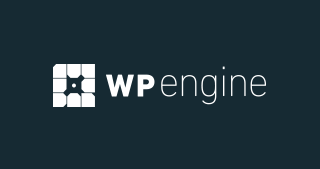Introduction
When it comes to building a stunning WordPress website without diving into code, page builders like Elementor and WPBakery have become indispensable tools. Both are among the most popular page builders, offering an intuitive drag-and-drop interface, a wide range of widgets, and robust design options. But how do they compare? In this post, we’ll delve into an in-depth comparison of Elementor and WPBakery, examining their features, pricing, and more to help you decide which one suits your needs best.
Overview
Elementor is a relatively new but highly versatile page builder that has quickly gained popularity due to its user-friendly interface and powerful features. It offers a live frontend editor, making it easy to design pages in real-time.
WPBakery (formerly Visual Composer) has been around longer and was one of the first page builders to offer a drag-and-drop interface. It integrates seamlessly with most WordPress themes and provides a range of design elements for building custom layouts.
Features
Elementor Features
- Live Frontend Editing:
- Elementor offers a real-time, live frontend editing experience. You can see changes as you make them, which makes it easier to design and customize pages without switching back and forth between the editor and preview mode.
- Drag-and-Drop Interface:
- The intuitive drag-and-drop interface allows you to place widgets and elements anywhere on the page. You can easily resize, reposition, and adjust the layout with a simple drag and drop.
- Extensive Widget Library:
- Elementor comes with over 90 widgets, including basic elements like text, images, and buttons, as well as advanced widgets such as forms, sliders, galleries, testimonials, and countdown timers.
- Template and Block Library:
- Access to a library of over 300 pre-designed templates and blocks. You can use these to quickly build pages, and they can be customized to fit your needs.
- Theme Builder:
- Elementor Pro offers a Theme Builder feature, allowing you to design your entire site, including headers, footers, archive pages, single posts, and more. This provides complete control over your site’s appearance.
- Responsive Design Controls:
- Elementor includes responsive editing tools, allowing you to customize how your website looks on desktop, tablet, and mobile devices. You can adjust element visibility and layout for different screen sizes.
- Motion Effects and Animations:
- Add advanced motion effects like scrolling effects, mouse effects, and entrance animations to create dynamic and interactive page designs.
- Custom CSS:
- For advanced users, Elementor Pro allows you to add custom CSS directly to any element. This feature is useful for making detailed design adjustments beyond the default settings.
- Popup Builder:
- The Popup Builder in Elementor Pro lets you create custom popups with advanced targeting options, including exit intent, scroll percentage, and time-based triggers.
- WooCommerce Integration:
- Elementor seamlessly integrates with WooCommerce, enabling you to design product pages, category pages, and other e-commerce elements with its intuitive drag-and-drop editor.
- Revision History and Autosave:
- Elementor keeps a history of your changes, allowing you to revert to previous versions of your page. Autosave ensures you don’t lose your work if something goes wrong.
- Third-Party Add-ons:
- Elementor supports a wide range of third-party add-ons, which enhance its functionality by adding more widgets, elements, and design options.
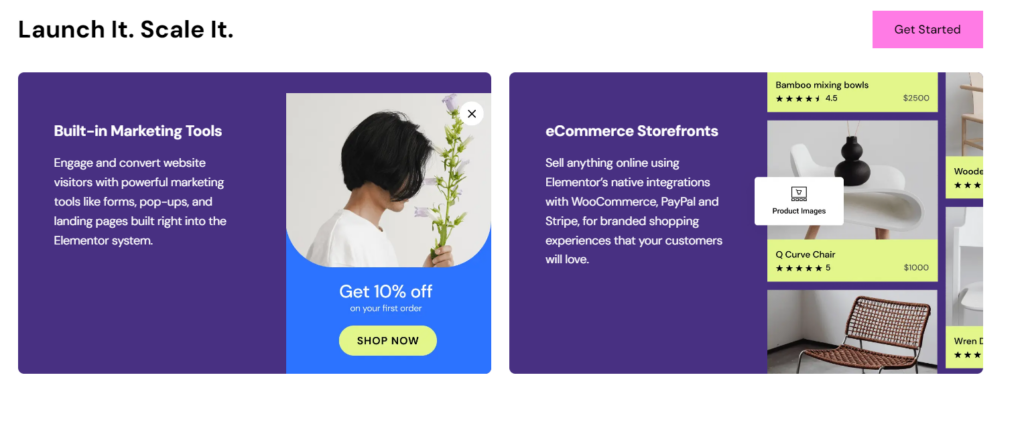
WPBakery Features
- Backend and Frontend Editors:
- WPBakery offers both backend and frontend editing modes. The backend editor provides a structured view of the page elements, while the frontend editor allows you to see changes in real time as you edit the page.
- Drag-and-Drop Interface:
- WPBakery also provides a drag-and-drop interface, making it easy to add, remove, and rearrange elements on your page.
- Content Elements and Widgets:
- WPBakery includes over 50 content elements, such as rows, columns, text blocks, images, and galleries. You can add various elements to your page and customize them to fit your design.
- Template Library:
- WPBakery comes with a library of pre-designed templates that you can use to quickly create pages. You can also save your own designs as templates for reuse.
- Advanced Grid Builder:
- The Grid Builder in WPBakery allows you to create custom grids for displaying posts, portfolios, and other content types. It comes with multiple grid styles and layouts.
- Responsive Design:
- WPBakery offers responsive design options, allowing you to control how your content appears on different devices. You can adjust element settings for mobile, tablet, and desktop views.
- Custom CSS and JavaScript:
- WPBakery provides options to add custom CSS and JavaScript to individual pages or the entire site, offering more control over the design and functionality.
- WooCommerce Compatibility:
- WPBakery is compatible with WooCommerce and allows you to create custom layouts for product pages and other e-commerce-related pages.
- Advanced Customization:
- WPBakery offers design options for individual elements, including background, border, margin, padding, and animations. However, it lacks some of the advanced animation effects found in Elementor.
- Shortcode Mapper:
- The Shortcode Mapper in WPBakery allows you to integrate third-party shortcodes into the page builder, expanding the range of elements you can use in your designs.
- Compatibility with Themes:
- WPBakery is bundled with many premium WordPress themes, ensuring compatibility and offering a consistent design experience across various themes.
- Add-ons and Extensions:
- WPBakery has a wide range of third-party add-ons that provide additional content elements and design options to extend the page builder’s functionality.
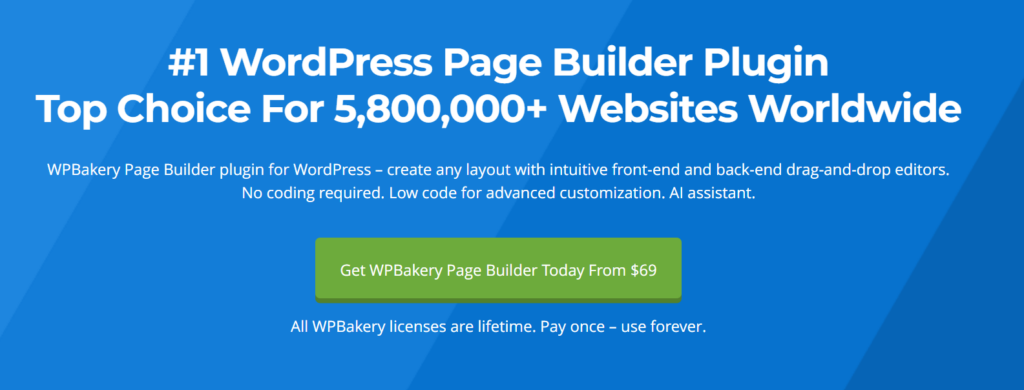
Summary of Key Differences
- User Interface: Elementor provides a more modern, intuitive live frontend editor, while WPBakery offers both frontend and backend editing modes.
- Design Flexibility: Elementor offers more advanced design features like motion effects and full theme building. WPBakery provides robust design options but requires more effort to achieve complex designs.
- Widgets and Elements: Elementor offers a larger selection of built-in widgets compared to WPBakery.
- Ease of Use: Elementor is generally more beginner-friendly due to its intuitive drag-and-drop editor and live preview.
- Third-Party Add-ons: Both builders support third-party add-ons, but Elementor has a larger ecosystem of extensions available.
Both Elementor and WPBakery are powerful page builders with a range of features to help you create beautiful WordPress websites. The choice between them depends on your specific design needs, preferences, and level of experience.
Pricing
Elementor Pricing
- Elementor offers both a free version and a premium version (Elementor Pro), providing a range of options depending on your needs.
- Free Version:
- Cost: $0
- Features: The free version of Elementor includes essential design features, such as the drag-and-drop editor, basic widgets, and templates. It’s suitable for creating simple page layouts but lacks advanced functionality like theme building, popups, and WooCommerce integration.
- Elementor Pro Plans:
- Essential Plan:
- Cost: $59/year
- Usage: 1 website
- Features: Access to all Pro widgets and templates, theme builder, form builder, popup builder, WooCommerce builder, and premium support.
- Advanced Plan:
- Cost: $99/year
- Usage: 3 websites
- Features: All features included in the Essential plan, usable on up to 3 websites.
- Expert Plan:
- Cost: $199/year
- Usage: 25 websites
- Features: Suitable for professionals managing multiple websites. Includes all Pro features and can be used on up to 25 websites.
- Agency Plan:
- Cost: $399/year
- Usage: 1000 websites
- Features: Ideal for agencies and large-scale users. Includes all Pro features and can be used on up to 1000 websites.
- Essential Plan:
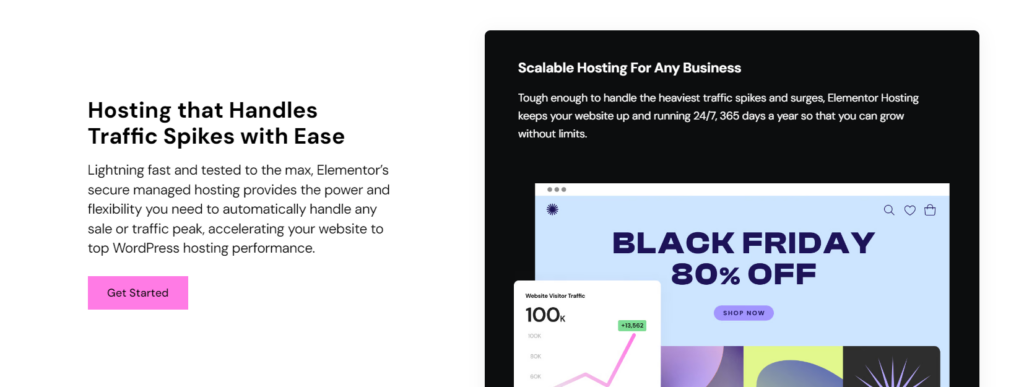
WPBakery Pricing
- WPBakery is a premium plugin, meaning it does not have a free version. It offers a straightforward pricing structure with two main options.
- Regular License:
- Cost: $64 (one-time payment)
- Usage: 1 website
- Features: Includes the drag-and-drop editor, frontend and backend editors, 50+ content elements, template library, grid builder, and lifetime updates. Suitable for individuals or businesses that need to build and maintain a single website.
- Extended License:
- Cost: $349 (one-time payment)
- Usage: 1 SaaS application
- Features: Designed for developers who wish to integrate WPBakery into a product that will be sold to end users. This license includes the same features as the regular license but allows for use in a single SaaS application.
- Summary of Pricing
- Elementor: Offers a free version with basic features and a range of Pro plans starting from $59/year for a single site to $399/year for up to 1000 sites. Elementor Pro plans include additional widgets, templates, theme building, and other advanced features.
- WPBakery: Offers a one-time payment model starting at $64 for a regular license with lifetime updates. It does not have a free version, so users need to purchase a license to use the builder.
- Choosing the Right Plan:
- Elementor is a flexible choice with annual pricing, suitable for users who prefer ongoing support and updates, as well as those managing multiple websites.
- WPBakery is a one-time purchase option, making it cost-effective for users who need a single-site solution without recurring fees.
- Your choice between Elementor and WPBakery in terms of pricing will depend on whether you prefer an annual subscription model with continuous updates (Elementor) or a one-time purchase with lifetime access (WPBakery).
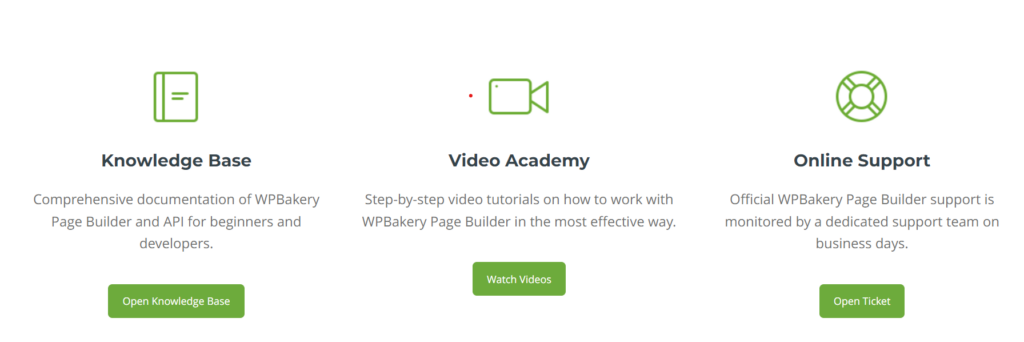
FAQs
Can I use Elementor and WPBakery together on the same website?
Technically, yes, but it’s not recommended. Using both plugins can cause conflicts and slow down your website. It’s better to choose one based on your needs.
Which page builder is more beginner-friendly?
Elementor is generally considered more beginner-friendly due to its intuitive interface and live frontend editing.
Do Elementor and WPBakery support responsive design?
Yes, both page builders allow you to create mobile-responsive designs and preview how your site will look on different devices.
Can I switch from WPBakery to Elementor?
Yes, you can switch, but be aware that you may need to rebuild some or all of your page layouts, as the design elements used by each builder are different.
Are there any add-ons available for Elementor and WPBakery?
Yes, both Elementor and WPBakery have a wide range of third-party add-ons that extend their functionality.
Conclusion
Both Elementor and WPBakery have their strengths and are excellent tools for building WordPress websites. If you’re looking for a beginner-friendly page builder with real-time editing and advanced design options, Elementor is the go-to choice. Its vast library of widgets, templates, and full theme-building capabilities make it suitable for users of all skill levels.
On the other hand, WPBakery is a solid choice for those who prefer backend editing and need a reliable, versatile builder that integrates well with a wide range of WordPress themes. While it has a steeper learning curve, it offers extensive design control for more experienced users.
In the end, the choice between Elementor and WPBakery boils down to your specific needs, design preferences, and budget. If you’re just starting out or want to create complex designs easily, Elementor may be the better fit. However, if you’re already familiar with WPBakery or prefer backend editing, it’s still a highly capable page builder.