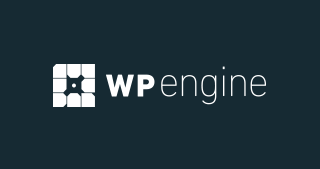In today’s digital world, having a reliable PDF editor is crucial for both personal and professional tasks. Whether you’re a student, an entrepreneur, or a business professional, the ability to edit, annotate, and manage PDF documents efficiently can greatly enhance productivity.
Two popular PDF editors in the market are PDF Expert and PDFelement. While both offer a range of robust features, they cater to slightly different audiences and use cases.
In this comprehensive guide, we’ll compare PDF Expert and PDFelement in terms of their features, pricing, and overall user experience to help you decide which one best suits your needs.
Overview :- PDF Expert vs. PDFelement
PDF Expert
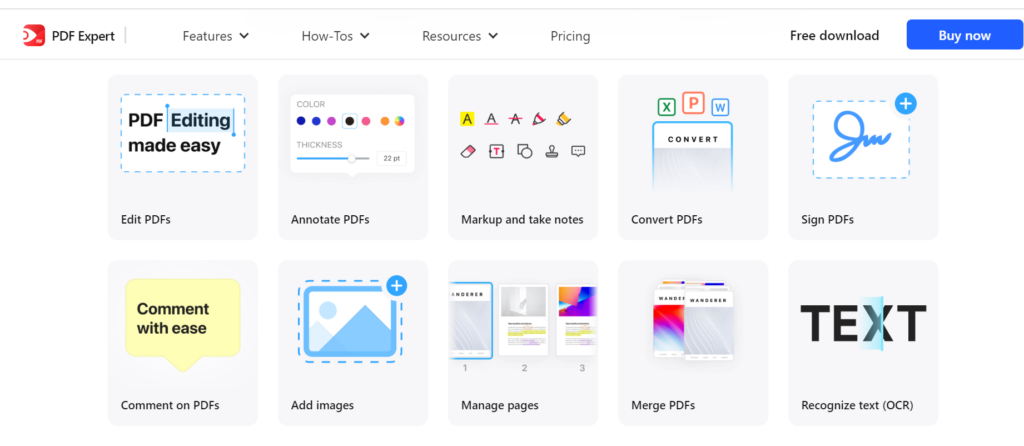
PDF Expert, developed by Readdle, is a powerful PDF editor known for its sleek design and ease of use. Initially launched for macOS and iOS devices, PDF Expert has become a go-to solution for Apple users seeking a user-friendly tool for reading, annotating, editing, and signing PDFs.
It offers seamless integration with Apple’s ecosystem, making it ideal for those who work across Mac and iOS devices. With a focus on simplicity, speed, and high performance, PDF Expert is a favorite among students, professionals, and businesses looking for an intuitive yet robust PDF editing solution.
PDFelement
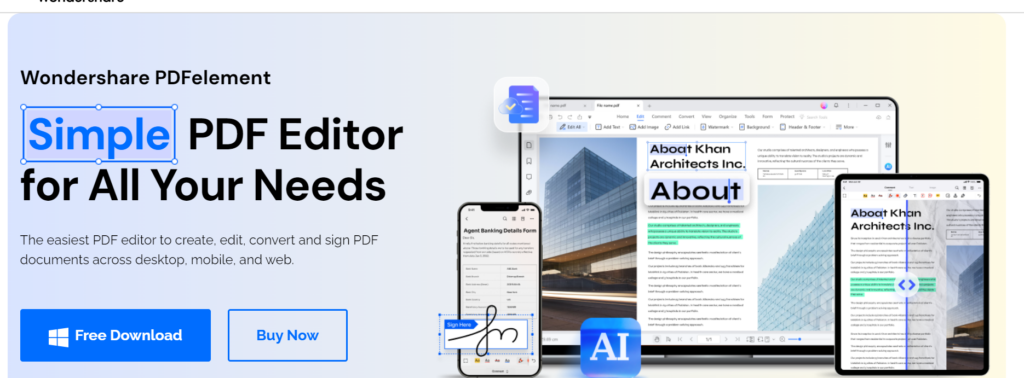
PDFelement, created by Wondershare, is a versatile PDF editor available across multiple platforms, including Windows, macOS, iOS, and Android. With a comprehensive suite of tools, PDFelement positions itself as a cost-effective alternative to other high-end PDF editors.
It caters to a wide range of users, from individuals needing basic editing to professionals and businesses requiring advanced features like batch processing, OCR (Optical Character Recognition), and form creation.
PDFelement is renowned for its extensive feature set, user-friendly interface, and competitive pricing, making it a popular choice for users who need a comprehensive PDF solution.
Features in Detail
PDF Expert: A Sleek, Intuitive PDF Solution

PDF Expert provides a streamlined set of tools focused on ease of use and efficiency:
- Fast and Smooth PDF Viewing: PDF Expert is optimized for a smooth and responsive viewing experience, even with large and complex PDF files. Users can quickly navigate through documents, jump to specific sections, and customize the reading layout. The software also offers night mode for comfortable reading in low-light conditions.
- Intuitive Editing: PDF Expert excels in its text and image editing capabilities. With a straightforward interface, users can easily modify text, add new elements, and adjust images without disrupting the document’s original formatting. The smart editing technology automatically detects fonts, sizes, and colors to maintain consistency throughout the document.
- Annotation Tools: PDF Expert provides a wide range of annotation tools, including highlighting, underlining, strikethroughs, and sticky notes. These tools make it easy for users to mark up documents, add comments, and collaborate with others. The annotation interface is designed for quick access, allowing users to add notes and remarks on the go.
- Form Filling and Signing: The software makes it simple to fill out interactive forms and create digital signatures. Users can insert signatures into documents, whether for business contracts or personal agreements, adding a layer of professionalism to their work. PDF Expert also allows users to store and reuse signatures for future use.
- Seamless Integration with Apple Ecosystem: PDF Expert is tailored for macOS and iOS, providing seamless integration with Apple’s ecosystem. Users can sync documents across their Mac, iPhone, and iPad through iCloud or other cloud services like Dropbox, Google Drive, and OneDrive. This cross-platform synchronization is perfect for users who work on the go.
PDFelement: A Comprehensive PDF Editor for All Platforms

PDFelement offers a broad array of features designed to meet the needs of various users, from individuals to large enterprises:
- Advanced Editing: PDFelement provides powerful editing tools that allow users to modify text, images, links, and other elements within a PDF. The software maintains the original layout and formatting, ensuring that edits look natural and professional. It also supports multi-language editing, making it a versatile tool for global users.
- OCR (Optical Character Recognition): One of PDFelement’s standout features is its built-in OCR technology. This feature allows users to convert scanned documents and images into editable and searchable PDFs, significantly enhancing productivity when dealing with paper documents. The OCR supports multiple languages, making it a valuable tool for users who work with diverse documents.
- Form Creation and Data Extraction: PDFelement simplifies the process of creating interactive PDF forms, with options to add text fields, checkboxes, radio buttons, and dropdowns. It also offers automated form data extraction, allowing users to collect information from multiple forms quickly. This feature is particularly beneficial for businesses and organizations that handle large volumes of forms.
- Annotation and Commenting: PDFelement offers a variety of annotation tools, including highlights, text boxes, shapes, and freehand drawing. Users can easily add comments, collaborate on documents, and review feedback using the software’s intuitive interface. This makes PDFelement an excellent choice for teams and professionals who need to review documents regularly.
- Batch Processing: For users dealing with large numbers of files, PDFelement’s batch processing feature is a major time-saver. It allows users to perform tasks like watermarking, file conversion, data extraction, and OCR on multiple documents simultaneously. This feature is particularly useful for businesses that need to process large volumes of PDFs efficiently.
- Cross-Platform Availability: PDFelement is available on Windows, macOS, iOS, and Android, providing flexibility for users who work across different devices and operating systems. The software also integrates with popular cloud storage services, enabling users to access their documents anytime, anywhere.
Pricing of PDF Expert vs. PDFelement :- A Detailed Pricing Comparison for Every Budget
PDF Expert Pricing
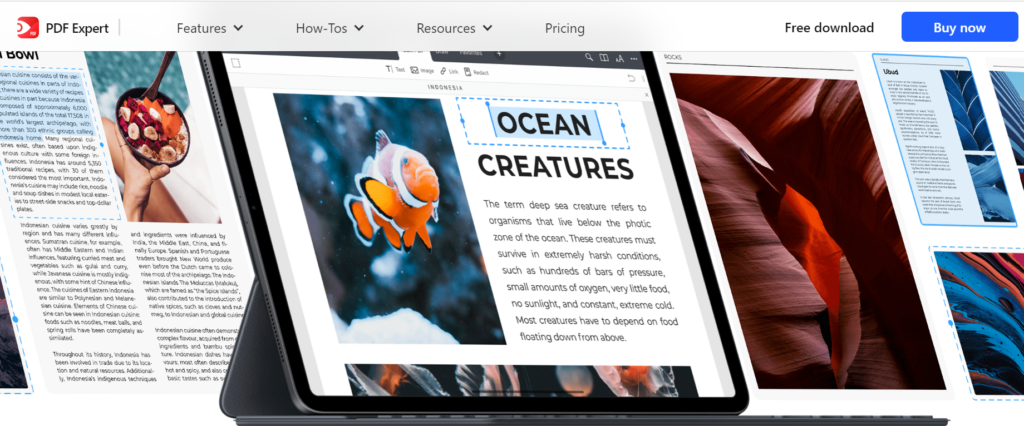
- One-Time Purchase for macOS: PDF Expert is available as a one-time purchase for macOS at $139.99, granting lifetime access to the software. This pricing model appeals to users who prefer not to commit to ongoing subscription fees.
- Subscription for iOS: PDF Expert on iOS offers a free version with basic functionalities and a subscription plan starting at $9.99 per year for advanced features like editing and annotation.
- Free Trial: PDF Expert offers a free trial for macOS users to explore its features before purchasing.
PDFelement Pricing
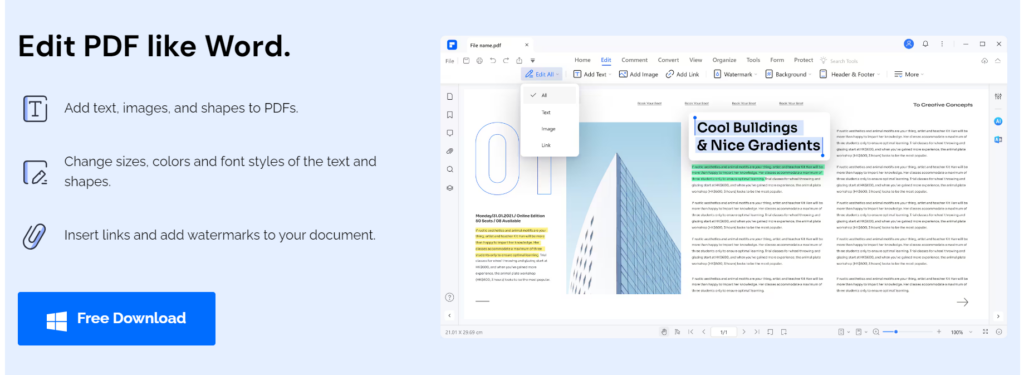
- Standard and Pro Versions: PDFelement offers both Standard and Pro versions, with different pricing options:
- PDFelement Standard: Available as a one-time purchase at $69.99, the Standard version includes essential features like PDF editing, annotation, and form filling.
- PDFelement Pro: The Pro version, priced at $129.99 for a one-time purchase, includes advanced features like OCR, batch processing, form creation, and data extraction. This version is ideal for users who require more comprehensive document management capabilities.
- Subscription Option: PDFelement also offers an annual subscription plan starting at $79.99 for the Standard version and $129.99 for the Pro version. The subscription provides ongoing updates and support.
- Free Trial: PDFelement offers a free trial with access to its full range of features, allowing users to test its capabilities before purchasing.
FAQs
1. Does PDF Expert support editing on Windows?
No, PDF Expert is designed for macOS and iOS only.
2. Can I use OCR with PDFelement?
Yes, PDFelement Pro includes OCR technology for converting scanned documents into editable and searchable text.
3. Is there a free version of PDF Expert?
PDF Expert offers a free trial for macOS, but it does not have a permanent free version.
4. Can PDFelement convert PDFs to Word documents?
Yes, PDFelement supports conversion to multiple formats, including Word, Excel, PowerPoint, and more.
5. Does PDF Expert allow for digital signatures?
Yes, PDF Expert allows users to create and insert digital signatures into documents.
6. Is PDFelement available on mobile devices?
Yes, PDFelement has mobile versions for both iOS and Android, providing editing capabilities on the go.
7. Can I sync PDF Expert documents across devices?
Yes, PDF Expert supports cloud syncing through services like iCloud, Dropbox, and Google Drive.
8. Does PDFelement offer batch processing?
Yes, PDFelement Pro includes a batch processing feature for tasks like file conversion, watermarking, and data extraction.
9. Is there a subscription plan for PDF Expert?
Yes, PDF Expert offers a subscription plan for iOS devices, starting at $9.99 per year.
10. Can PDFelement extract data from PDF forms?
Yes, PDFelement Pro includes automated data extraction tools for gathering information from PDF forms.
Conclusion: Which PDF Editor Should You Choose?
When choosing between PDF Expert and PDFelement, it boils down to your specific needs, platform preference, and budget. PDF Expert is a sleek, easy-to-use solution designed for Mac and iOS users.
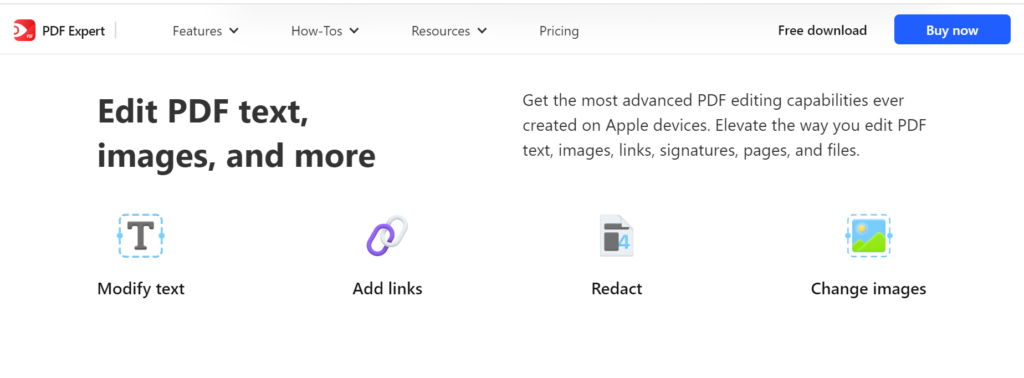
Its intuitive interface, smooth editing tools, and seamless integration with the Apple ecosystem make it an excellent choice for individuals, students, and professionals who work primarily on Apple devices. The one-time purchase model also appeals to users who prefer to avoid ongoing subscription fees.
In contrast, PDFelement offers a more comprehensive set of features and is available across multiple platforms, including Windows, macOS, iOS, and Android.
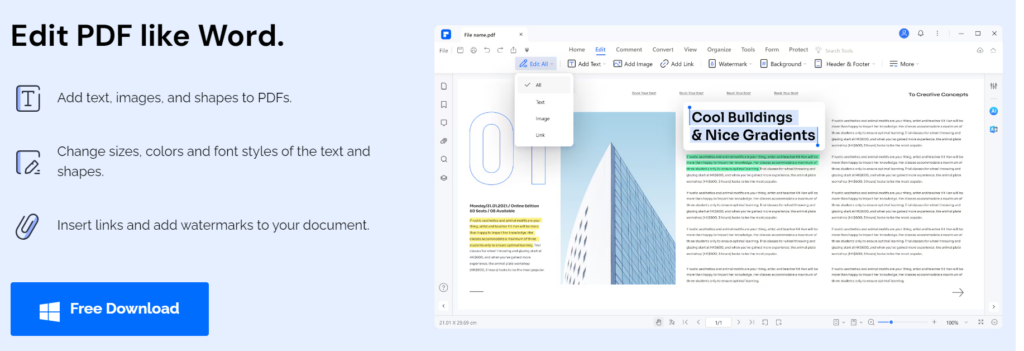
Its advanced editing capabilities, OCR technology, form creation, and batch processing make it a powerful tool for professionals, businesses, and users who require more than just basic PDF editing.
The flexible pricing options, including both one-time purchases and subscription plans, provide a cost-effective solution for various user requirements.
In summary:
- Choose PDF Expert if you are an Apple user looking for a sleek, efficient PDF editor focused on ease of use and basic to intermediate editing needs.
- Opt for PDFelement if you need a comprehensive, cross-platform PDF editor with advanced features like OCR, form creation, and batch processing, suitable for both individual and business use.
By understanding their features, pricing models, and platform compatibility, you can make an informed decision and select the PDF editor that aligns with your needs and enhances your document management workflow.