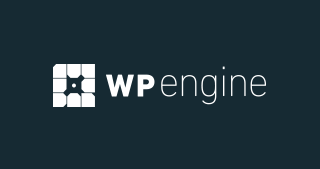In the age of digital connectivity, maintaining online privacy and data security has become more crucial than ever. Surfshark is a VPN service that has quickly gained popularity for its balance of affordability and powerful features, aiming to provide users with a secure and seamless browsing experience.
Founded in 2018 and headquartered in the British Virgin Islands, Surfshark is outside the jurisdiction of the 14 Eyes alliance, which means enhanced privacy for its users.
In this detailed review, we’ll explore the key aspects of Surfshark, including its features, pricing, and what makes it stand out among other VPN providers.
Overview of Surfshark
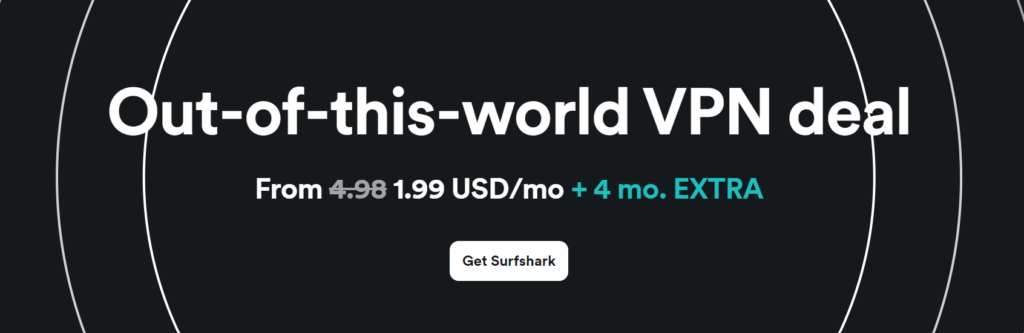
Surfshark is a versatile and user-friendly VPN service that has gained a reputation for offering a robust mix of security, privacy, and affordability.
Launched in 2018, Surfshark operates out of the British Virgin Islands, a jurisdiction that’s outside the reach of the 14 Eyes surveillance alliance.
This location enhances the service’s commitment to privacy, ensuring that users’ data is kept secure and away from prying eyes.
Surfshark provides access to over 3,200 servers spread across 100+ countries, allowing users to bypass geo-restrictions and enjoy content from around the world.
This extensive server network makes it a great choice for streaming, gaming, and accessing censored websites. The VPN supports multiple protocols, including the high-speed WireGuard, and uses AES-256-GCM encryption, a standard known for its strong security.
One of Surfshark’s standout features is its unlimited device connections, which allows users to secure all their devices with a single subscription.
This makes it especially appealing for families or those with numerous gadgets. Additionally, Surfshark includes a variety of tools like CleanWeb (an ad blocker), MultiHop (double VPN), and a Kill Switch for added safety.
Surfshark is also effective for users in regions with strict internet regulations. Features like NoBorders mode and Camouflage mode help users bypass restrictions and avoid detection by internet service providers (ISPs), ensuring unrestricted access to the internet.
With its combination of affordability, strong privacy features, and a user-friendly interface, Surfshark is a reliable choice for both beginners and advanced users looking to protect their online presence and enjoy seamless, secure browsing.
Features of Surfshark
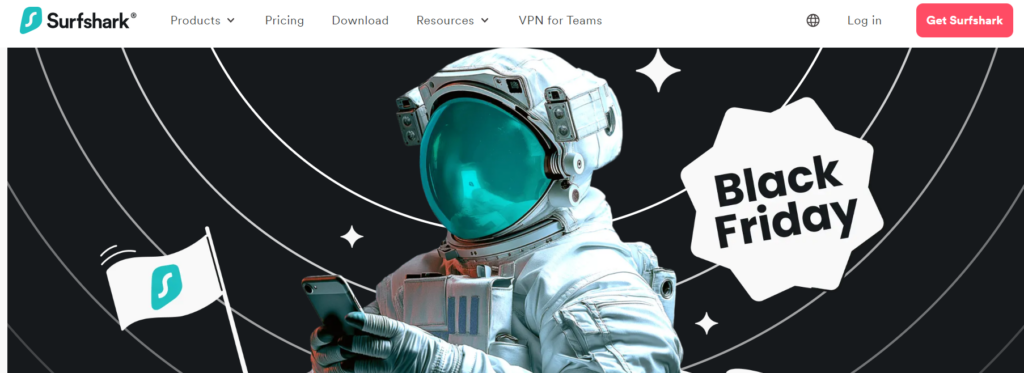
Surfshark boasts a range of features designed to enhance user privacy, security, and overall browsing experience. Here’s a closer look at what makes Surfshark stand out:
Unlimited Device Connections: Unlike many VPNs that limit the number of devices connected simultaneously, Surfshark allows users to connect an unlimited number of devices under one subscription.
This is ideal for families or users with multiple devices, ensuring security across all gadgets.
CleanWeb: Surfshark’s CleanWeb feature provides ad-blocking, malware protection, and phishing prevention.
It blocks intrusive ads and pop-ups, making your browsing experience smoother and faster while ensuring that harmful websites are kept at bay.
Multihop (Double VPN): Surfshark’s Multihop feature lets users route their internet traffic through multiple servers.
This double-layer encryption adds an extra level of security, making it even harder for anyone to track your online activities. It’s perfect for users seeking maximum anonymity.
NoBorders Mode: This feature is designed for users in regions with restricted internet access.
NoBorders mode helps bypass internet censorship, allowing users to access content freely, even in countries where internet usage is heavily monitored.
Kill Switch: Surfshark includes a kill switch that automatically disconnects your device from the internet if the VPN connection drops.
This ensures that your IP address and online activities remain hidden at all times, protecting your data from accidental exposure.
Camouflage Mode: This mode is particularly useful if you want to hide the fact that you’re using a VPN.
It disguises VPN traffic as regular internet traffic, preventing ISPs from detecting that you’re connected through a VPN. This is especially useful in countries with strict VPN regulations.
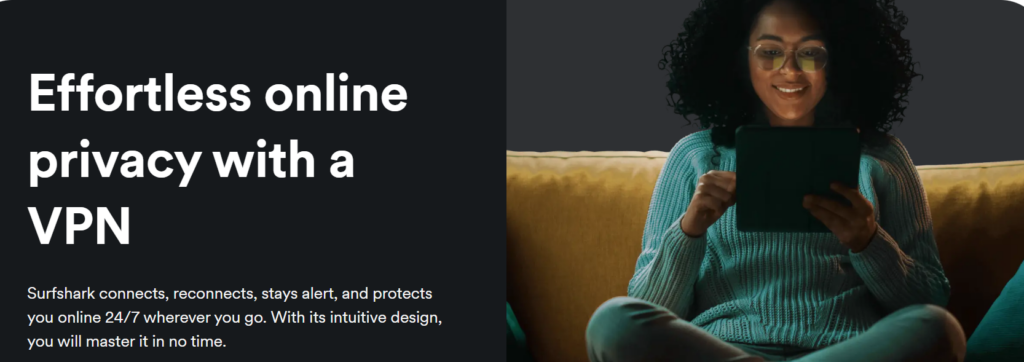
Encryption and Protocols: Surfshark uses AES-256-GCM encryption, considered the gold standard in the industry. It supports OpenVPN, IKEv2, and the modern WireGuard protocol, offering a good balance between speed and security.
Users can choose the protocol that best suits their needs, whether for streaming, downloading, or secure browsing.
Server Network: With over 3,200 servers spread across 100+ countries, Surfshark offers a vast network that ensures optimal speeds and access to geo-restricted content.
Its global presence makes it an excellent choice for users looking to access streaming platforms like Netflix, BBC iPlayer, and Disney+ from various locations.
Pricing of Surfshark
Surfshark offers a range of pricing plans to accommodate different user needs, making it one of the more affordable VPN options. Here’s a breakdown of the available pricing plans:
- Monthly Plan: $12.95 per month
This plan is ideal for users who prefer short-term access without any long-term commitments. However, it is the most expensive option per month. - 1-Year Plan: $3.99 per month (billed at $47.88 annually)
This plan offers a significant discount compared to the monthly plan, making it a good option for users looking to save money while committing for a year.
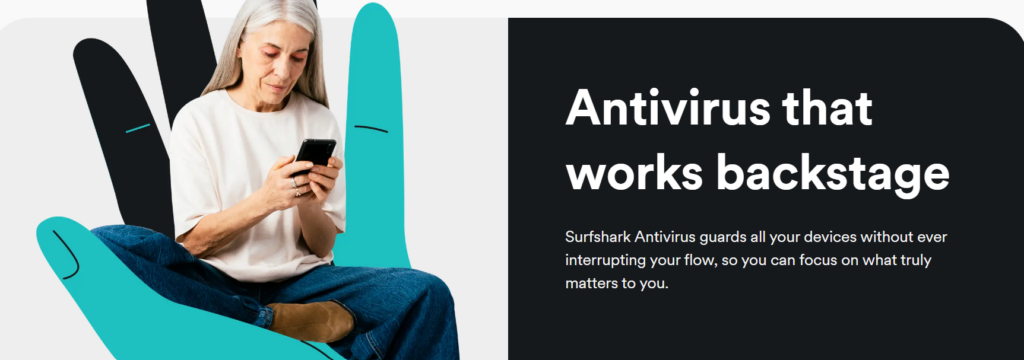
- 2-Year Plan + 2 Months Free: $2.49 per month (billed at $59.76 for the first 26 months)
This plan provides the best value for users willing to commit long-term, offering a low monthly rate. After the first 26 months, the plan renews annually at the regular rate.
Money-Back Guarantee
Surfshark includes a 30-day money-back guarantee on all its plans. This allows new users to try the service risk-free and request a full refund if they are not satisfied with the VPN during the initial 30 days.
These pricing plans make Surfshark an attractive option for those seeking both affordability and advanced VPN features.
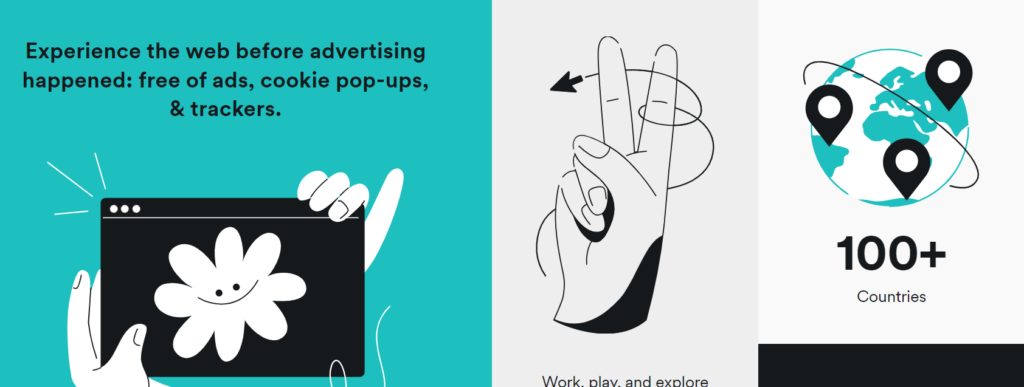
FAQ
What is Surfshark’s refund policy?
Surfshark offers a 30-day money-back guarantee on all plans.
Can I use Surfshark to access Netflix?
Yes, Surfshark is effective at unblocking Netflix and other popular streaming platforms.
Does Surfshark keep logs of my data?
No, Surfshark follows a strict no-logs policy, ensuring your data is not tracked or stored.
How many devices can I connect with Surfshark?
Surfshark allows unlimited simultaneous device connections with a single subscription.
Is Surfshark compatible with all major platforms?
Yes, Surfshark supports Windows, macOS, iOS, Android, and even has browser extensions for Chrome and Firefox.
Does Surfshark work in China?
Yes, Surfshark’s NoBorders mode helps users bypass internet restrictions in regions like China.
What encryption does Surfshark use?
Surfshark uses AES-256-GCM encryption, which is considered military-grade.
How does the Surfshark kill switch work?
The kill switch automatically disconnects your device from the internet if the VPN connection drops, protecting your data from exposure.
Can I use Surfshark for torrenting?
Yes, Surfshark supports P2P file sharing and is suitable for torrenting.
Does Surfshark offer a free trial?
Surfshark offers a 7-day free trial for mobile users on Android and iOS.
Conclusion
Surfshark has positioned itself as a strong contender in the VPN market, offering a blend of affordability, robust security, and user-friendly features.
Its no-logs policy, advanced encryption, and ability to bypass geo-restrictions make it a reliable choice for both casual users and privacy enthusiasts.
The ability to connect unlimited devices and its wide server network further add to its appeal. While it may not have the largest server count compared to some competitors, the performance and value it offers are undeniable.
For users seeking a secure, budget-friendly VPN solution, Surfshark is definitely worth considering.