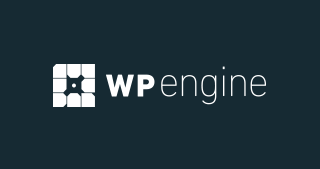Teachable and Kajabi are leading platforms for creating and selling online courses, each catering to different needs. Teachable is known for its simplicity and affordability, offering a user-friendly interface that’s perfect for beginners who want to quickly set up and manage courses.
It provides essential features like course creation tools, quizzes, student management, and payment processing, with a free plan available and paid plans that are cost-effective. However, its marketing capabilities are basic, and customization options are somewhat limited.
In contrast, Kajabi is an all-in-one solution designed for those who need more than just a course platform. It includes advanced features such as email marketing, sales funnels, and customizable landing pages, making it a robust choice for comprehensive business management.
While Kajabi’s pricing is higher and doesn’t include a free plan, it offers extensive customization and marketing tools, providing a more integrated approach to running an online business. Thus, Teachable is ideal for straightforward course creation and budget-conscious users, while Kajabi suits those looking for a powerful, all-encompassing business platform.
What they are
Teachable and Kajabi are both popular platforms for creating and selling online courses but serve different needs. Teachable is known for its simplicity and ease of use, making it a good choice for those who want to start quickly and focus mainly on course creation. It offers essential tools and has a free plan with basic features, while its paid plans are more affordable.
On the other hand, Kajabi provides a comprehensive all-in-one solution that includes advanced marketing and sales tools, such as email campaigns and landing page builders, in addition to course creation. It’s ideal for those who need a complete system and are willing to invest in its higher-priced plans for extensive customization and integrated business features.
Basic Overview of both the platforms
- Teachable is known for its simplicity and ease of use. It’s a good choice if you want to get started quickly and don’t need too many advanced features.
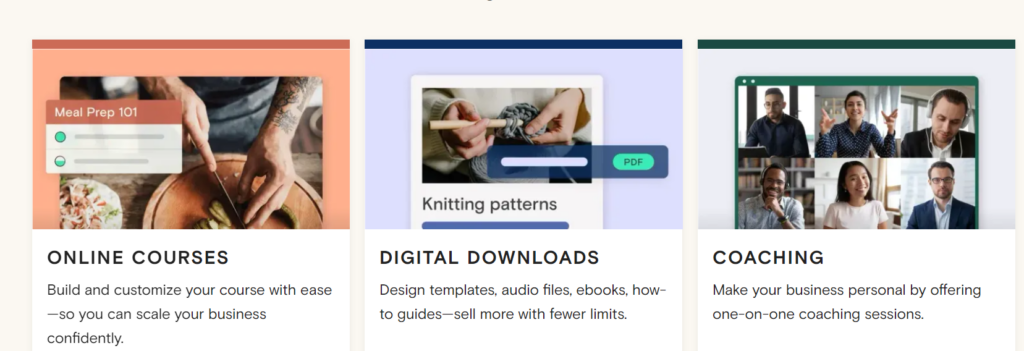
- Kajabi offers a more comprehensive set of tools for building your online business. It’s great if you need more than just a course platform and want features like marketing and sales tools all in one place.
Pricing
Teachable Pricing:
- Teachable offers different plans:
- Free Plan: Teachable has a free plan, but they take a small part of your sales. You can start with this plan if you want to test things out.
- Paid Plans: They have paid plans starting at $39 per month (Basic), $119 per month (Pro), and $299 per month (Business). The more you pay, the more features you get, like better support and advanced reports.
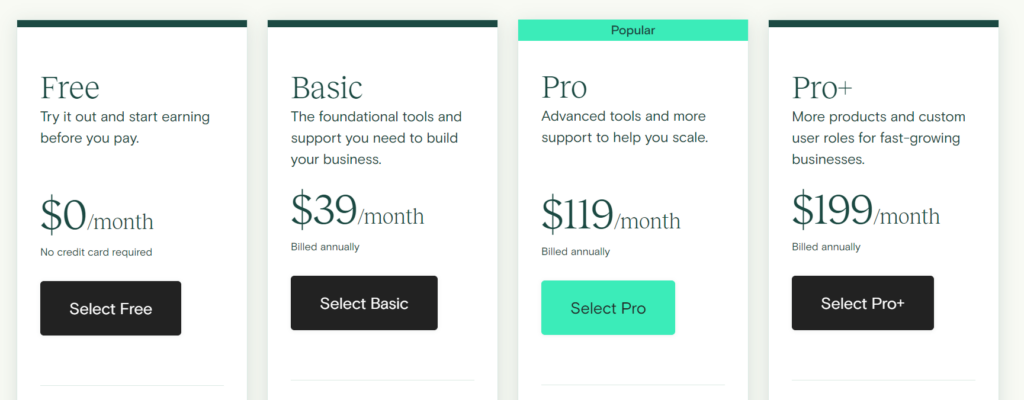
Kajabi Pricing:
Kajabi Pricing is structured into three main plans, each designed to meet different needs for building and managing an online business:
- Basic Plan:
- Cost: $159 per month (billed annually) or $199 per month (billed monthly)
- Features: Includes essential tools for creating and managing online courses, email marketing, and automation. You can create up to 3 products and 3 pipelines (sales funnels) and manage up to 10,000 contacts. This plan is suitable for beginners and smaller businesses looking to get started with course creation and marketing.
- Growth Plan:
- Cost: $319 per month (billed annually) or $399 per month (billed monthly)
- Features: Offers everything in the Basic Plan plus additional features for growing businesses. You can create up to 15 products and 15 pipelines and manage up to 25,000 contacts. This plan includes advanced automation and marketing tools, making it ideal for businesses looking to scale their operations and enhance their marketing efforts.
- Pro Plan:
- Cost: $439 per month (billed annually) or $499 per month (billed monthly)
- Features: Provides the most comprehensive set of features, including everything in the Growth Plan, plus the ability to create unlimited products and pipelines. It supports up to 50,000 contacts and includes advanced reporting, analytics, and a dedicated account manager. This plan is best for larger businesses or those needing extensive customization and support.
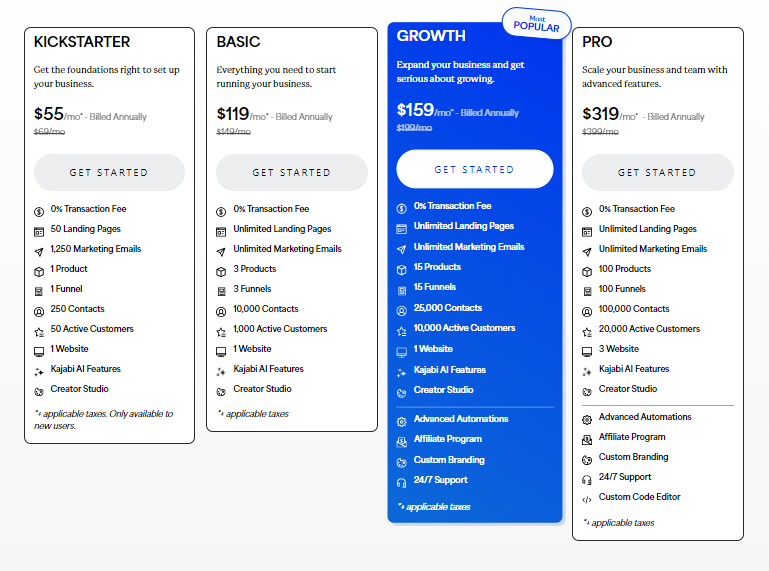
Kajabi’s pricing reflects its extensive range of features for comprehensive business management, including advanced marketing tools, robust automation, and scalability options.
Course Creation and Customization
Teachable
- Ease of Use: Teachable is very simple. You don’t need to know how to code or design to make your course. You can upload videos, PDFs, and other materials quickly.
- Customization: Teachable allows some customization, but it’s limited. You can change colors, logos, and layouts a bit, but it’s not very flexible if you want a highly customized course.
Kajabi
- Ease of Use: Kajabi is also easy to use, but because it offers more features, it may take some time to learn everything.
- Customization: Kajabi gives you more control over how your course looks. You can build your site and courses with many customization options. Kajabi also has more themes and templates compared to Teachable.
Features
Teachable Features:
- Course Creation: Simple tools to create and organize your courses.
- Student Management: Easy to manage and track your students.
- Payments: Handles payments and provides basic options for pricing your courses.
- Customization: Some design customization but limited compared to Kajabi.
Kajabi Features:
- Course Creation: Advanced tools for creating courses with more customization options.
- Student Management: More detailed tools for managing students and their progress.
- Payments: Comprehensive payment options and pricing models.
- Marketing Tools: Includes features for email marketing, landing pages, and sales funnels.
- Customization: Offers extensive design and customization options for your website and courses.
Marketing and Sales
Teachable:
- Basic marketing tools. You can create discount coupons and affiliate programs.
- Limited built-in options for promoting your courses.
Kajabi:
- Strong marketing and sales features. You can create email campaigns, build landing pages, and set up automated sales funnels.
- More options to help you attract and convert students.
Support
Teachable:
- Offers standard support through email and live chat.
- Has a knowledge base and community forums for additional help.
Kajabi:
- Provides more extensive support including live chat, email, and phone support.
- Also has a large knowledge base and community for troubleshooting and advice.
Integration and Flexibility
Teachable:
- Integrates with a range of third-party tools but may have limitations in flexibility.
- Focuses mainly on course creation and management.
Kajabi:
- Integrates with many third-party tools and offers more built-in features.
- Provides a complete platform for running an online business with course creation, marketing, and sales.
Teachable and Kajabi FAQ
1. What is Teachable?
Teachable is a platform that allows you to create and sell online courses. It provides tools for course creation, student management, and payment processing.
2. What is Kajabi?
Kajabi is an all-in-one platform for creating and selling online courses, as well as running a complete online business. It includes advanced features for course creation, marketing, and sales.

3. Is there a free plan for Teachable?
Yes, Teachable offers a free plan with basic features. Paid plans are available with more features and lower transaction fees.
4. Does Kajabi offer a free plan?
No, Kajabi does not have a free plan. All its plans are paid and come with a range of features for creating and managing your online business.
5. Is Teachable easy to use?
Yes, Teachable is designed to be user-friendly and straightforward, making it easy to set up and start creating courses.
6. Is Kajabi easy to use?
Kajabi has more advanced features, which might be more complex for beginners. It offers extensive customization but may require more time to learn and set up.
7. What features does Teachable offer?
Teachable provides tools for course creation, quizzes, student management, payment processing, and basic customization of course pages.
8. What features does Kajabi offer?
Kajabi includes advanced course creation tools, email marketing, sales funnels, landing pages, and extensive customization options for your website and courses.
9. Does Teachable have marketing tools?
Teachable offers basic marketing tools like discount coupons and affiliate programs but has limited options compared to Kajabi.
10. Does Kajabi have marketing tools?
Yes, Kajabi includes a full suite of marketing tools, such as email campaigns, landing pages, and automated sales funnels.
11. What kind of support does Teachable offer?
Teachable provides support through email and live chat, as well as a knowledge base and community forums.
12. What kind of support does Kajabi offer?
Kajabi offers robust support, including live chat, email, phone support, and a comprehensive knowledge base.
13. Can I integrate Teachable with other tools?
Yes, Teachable integrates with various third-party tools, though it may have some limitations.
14. Can I integrate Kajabi with other tools?
Kajabi supports many third-party integrations and offers a wide range of built-in features, making it a flexible choice for business management.
Conclusion
Teachable and Kajabi both serve valuable roles in the online course market but cater to different needs and preferences. Teachable is an excellent choice for those who seek a straightforward, easy-to-use platform for creating and selling courses without a hefty investment. It offers essential tools at an affordable price, making it ideal for beginners or those who need basic functionality. On the other hand, Kajabi provides a comprehensive, all-in-one solution for users who require advanced features and integration for their online business. With its robust marketing tools and extensive customization options, Kajabi is well-suited for those willing to invest more for a full-featured platform that combines course creation with powerful business management capabilities. Ultimately, the choice between Teachable and Kajabi depends on whether you prioritize ease of use and cost or a broader range of features and customization.
Teachable is best if you’re looking for a straightforward, easy-to-use platform to get started with online courses. It’s great for those who don’t need a lot of extra features and want to focus primarily on teaching.
Kajabi is ideal if you want an all-in-one solution with powerful marketing tools and extensive customization options. It’s better suited for those who need more than just a course platform and are willing to invest in a more comprehensive system.
By understanding these key differences, you can choose the platform that best fits your needs for creating and selling online courses.