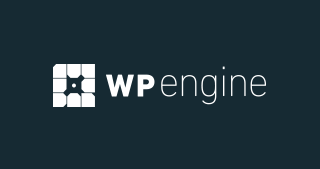Introduction
Elementor and Beaver Builder are two of the most popular page builders for WordPress, making website creation accessible to beginners and professionals alike. They offer drag-and-drop functionality, enabling users to design visually stunning websites without any coding skills. This comparison will dive into their features, pricing, and unique aspects to help you decide which is the best fit for your needs.
Overview of Elementor and Beaver Builder
When it comes to WordPress page builders, Elementor and Beaver Builder are often at the top of the list. Both offer powerful tools to design and customize websites without the need for coding. However, they cater to different needs and preferences, making it essential to understand their strengths, limitations, and unique features. Here’s a detailed comparison to help you choose the right one for your website-building journey.
Ease of Use
- Elementor: Elementor is known for its highly intuitive drag-and-drop interface. It offers real-time editing with a live preview, making it incredibly easy to see changes as you make them. The editor is designed with beginners in mind but also offers advanced options for more experienced users. Its sidebar-based editor is filled with widgets, settings, and customization options, allowing for a highly flexible design process.
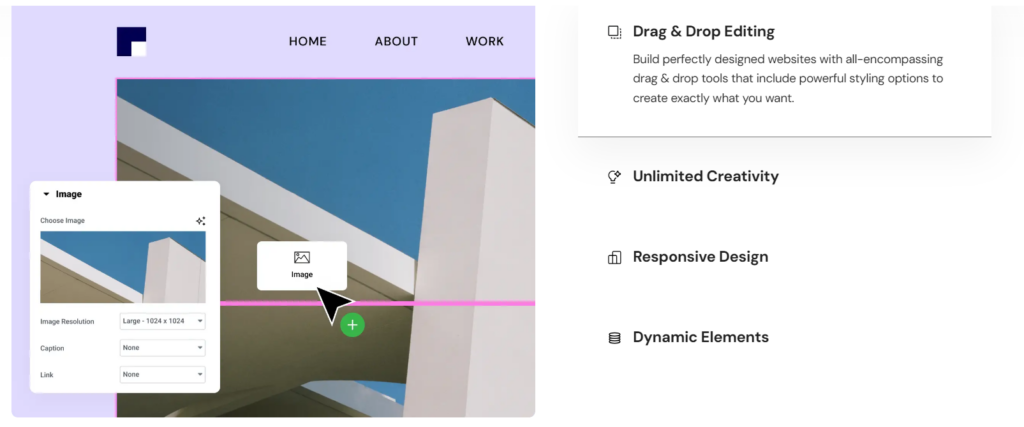
- Beaver Builder: Beaver Builder also provides a drag-and-drop editor that is clean and easy to use. It offers a front-end editing experience, allowing you to build pages directly on the front end of your website, which means what you see is what you get. While its interface is straightforward, it is slightly less feature-rich compared to Elementor. However, this simplicity can be a benefit for those who prefer a clutter-free and more straightforward building experience.
Design and Customization Options
- Elementor:
- Widgets and Modules: Elementor offers a wide range of widgets, including basic elements like text, images, and buttons, to advanced elements like pricing tables, sliders, and forms. The Pro version unlocks even more advanced widgets such as animated headlines, countdown timers, and WooCommerce widgets.
- Pre-Designed Templates: It comes with a large library of pre-designed templates and blocks, allowing users to quickly build pages. These templates are fully customizable and can be tailored to fit your branding.
- Theme Builder: One of Elementor’s standout features is its Theme Builder, which allows users to design every part of their website, including headers, footers, single posts, and archive pages.
- Advanced Styling: Elementor provides granular control over styling, including typography, color schemes, spacing, and even custom CSS for those who want to go further.
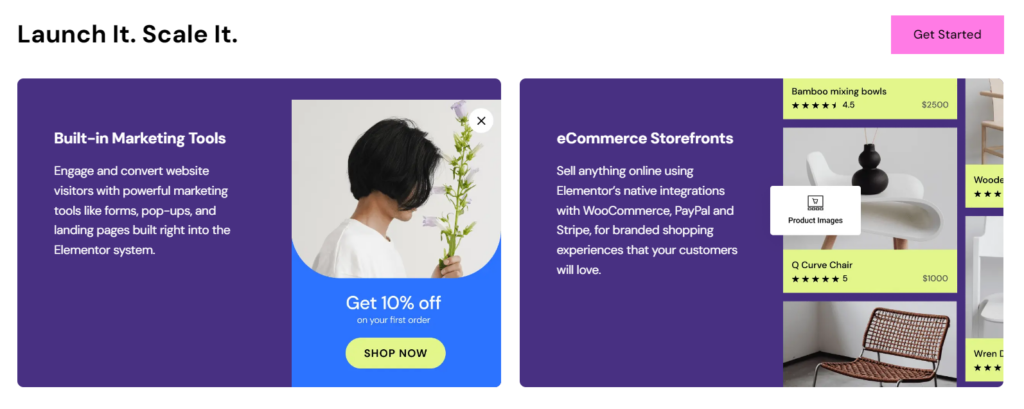
- Beaver Builder:
- Modules and Templates: Beaver Builder offers a solid range of modules, including basic elements like text, images, videos, and more advanced modules like call-to-action buttons and contact forms. While its selection is slightly less extensive than Elementor’s, it covers the essentials for most websites.
- Template Library: It includes a variety of pre-built templates that can be used to speed up the design process. While the library is not as large as Elementor’s, it still provides a decent selection of professional-looking designs.
- Theme Customization: Beaver Builder’s Pro and Agency versions include the Beaver Builder Theme, offering more customization options. Although it doesn’t have a full-fledged theme builder like Elementor, it allows for a decent level of customization.
- Stability and Clean Code: Beaver Builder is known for its clean code and adherence to WordPress standards, making it a favorite among developers who want a stable and lightweight page builder.
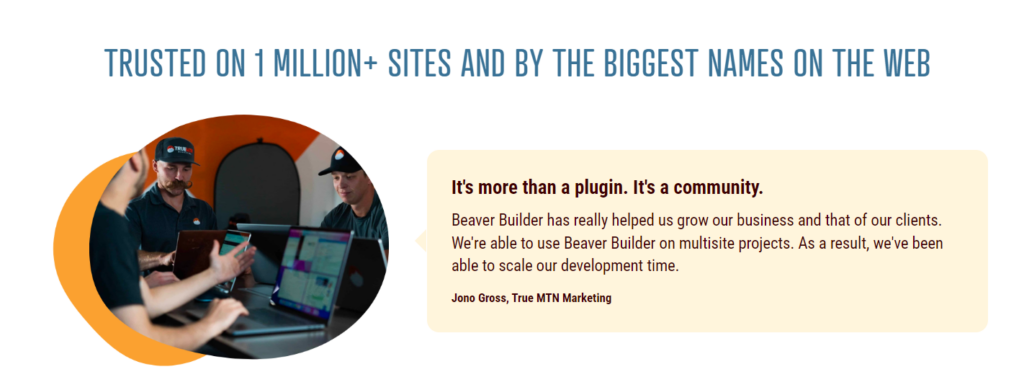
Performance
- Elementor: Elementor offers a lot of flexibility and customization options, which can sometimes impact website performance, especially if too many elements and animations are used. However, Elementor has made significant improvements to optimize performance in recent updates, including features like lazy loading, optimized CSS, and JavaScript files. It’s still advisable to use performance optimization techniques like caching and a content delivery network (CDN) when using Elementor.
- Beaver Builder: Beaver Builder is renowned for its lightweight codebase and focus on performance. It is often considered more efficient in terms of loading times and resource usage compared to Elementor. This makes it a preferred choice for those who prioritize speed and performance over extensive customization options.
Integration and Compatibility
- Elementor:
- Third-Party Add-Ons: Elementor has a massive ecosystem of third-party add-ons that enhance its functionality. Many developers have created plugins to extend Elementor’s capabilities, providing additional widgets, templates, and features.
- Theme Compatibility: While Elementor works best with its own Hello Theme, it is compatible with most WordPress themes, giving users flexibility in choosing a theme that suits their needs.
- WooCommerce Integration: Elementor offers deep WooCommerce integration, with specialized widgets to design custom product pages, product archives, and checkout pages.
- Beaver Builder:
- Add-On Modules: Beaver Builder has a growing ecosystem of third-party add-ons, though not as extensive as Elementor’s. These add-ons can enhance its functionality with additional modules and templates.
- Theme Compatibility: Beaver Builder is compatible with almost all WordPress themes. It works particularly well with the Beaver Builder Theme, which offers seamless integration and customization options.
- WooCommerce Support: While Beaver Builder provides WooCommerce support, it doesn’t offer the same depth of customization options as Elementor. It allows you to add WooCommerce modules to your pages but lacks the specialized WooCommerce widgets found in Elementor.
Support and Community
- Elementor: Elementor has a large and active community, with extensive documentation, tutorials, and a dedicated support team for Pro users. The community-driven approach means plenty of third-party resources, plugins, and forums where users can find help and inspiration.
- Beaver Builder: Beaver Builder also offers solid support, especially for its Pro and Agency users. It has a loyal user base, and while its community is not as large as Elementor’s, it is known for being helpful and focused on quality. The support team is praised for its responsiveness and in-depth knowledge.
Unique Selling Points
- Elementor:
- Comprehensive Theme Builder
- Large Template Library
- Extensive Third-Party Add-Ons
- Advanced WooCommerce Integration
- Beaver Builder:
- Clean Code and Lightweight Performance
- Stability and Reliability
- Developer-Friendly
- Unlimited Sites on All Premium Plans
Features of Elementor and Beaver Builder
- Elementor:
- Drag-and-Drop Editor: Intuitive editor with real-time previews.
- Widgets and Templates: Offers a variety of widgets and pre-designed templates.
- Responsive Design: Easily create designs that look great on any device.
- Theme Builder: Customize every part of your WordPress theme.
- Popup Builder: Create custom popups to enhance user engagement.
- WooCommerce Integration: Seamlessly integrates with WooCommerce for online stores.
- Beaver Builder:
- Drag-and-Drop Interface: User-friendly editor with a front-end interface.
- Pre-Built Templates: A good selection of templates to kickstart your design.
- Responsive Editing: Preview and edit how your website looks on various devices.
- Developer-Friendly: Clean code and robust API for developers.
- WooCommerce Support: Basic WooCommerce integration for online stores.
- Theme Integration: Works well with almost any WordPress theme.
Pricing of Elementor and Beaver Builder
Elementor Pricing
Elementor offers a free version with basic features, and its premium plans provide additional functionality suitable for advanced users and professionals. Here’s a breakdown of the premium plans:
- Free Version:
- Basic drag-and-drop editor.
- Limited widgets and templates.
- Ideal for simple websites.
- Elementor Pro:
- Essential Plan: $59/year for 1 site.
- Advanced Plan: $99/year for 3 sites.
- Expert Plan: $199/year for 25 sites.
- Agency Plan: $399/year for 1,000 sites.
Features of Pro Plans:
- Access to over 90 widgets.
- Full access to the template library.
- Theme Builder, Popup Builder, and WooCommerce Builder.
- Advanced integrations and global design settings.
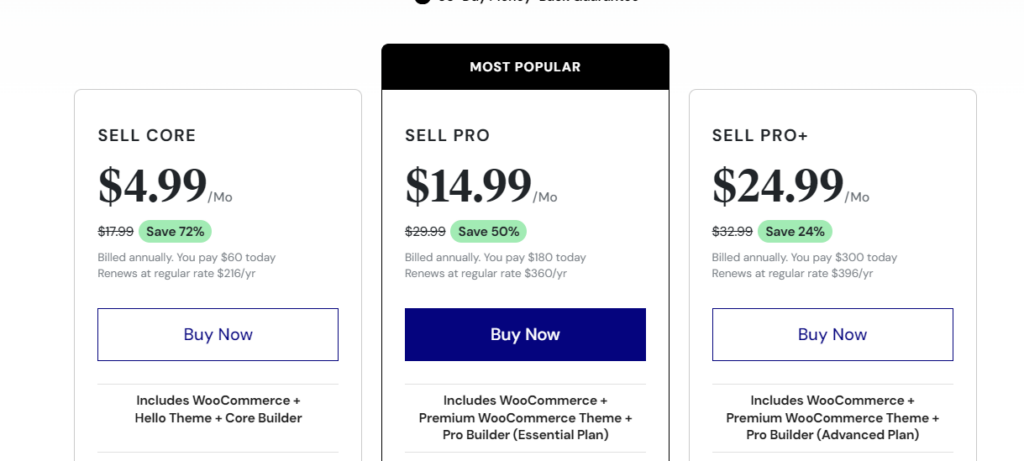
Beaver Builder Pricing
Beaver Builder also offers a free Lite version with limited features and multiple premium plans designed for different user needs.
- Lite Version:
- Basic modules and templates.
- Suitable for simple page designs.
- Premium Plans:
- Standard Plan: $99/year for unlimited sites.
- Pro Plan: $199/year for unlimited sites + Beaver Builder Theme.
- Agency Plan: $399/year for unlimited sites + White Labeling features.
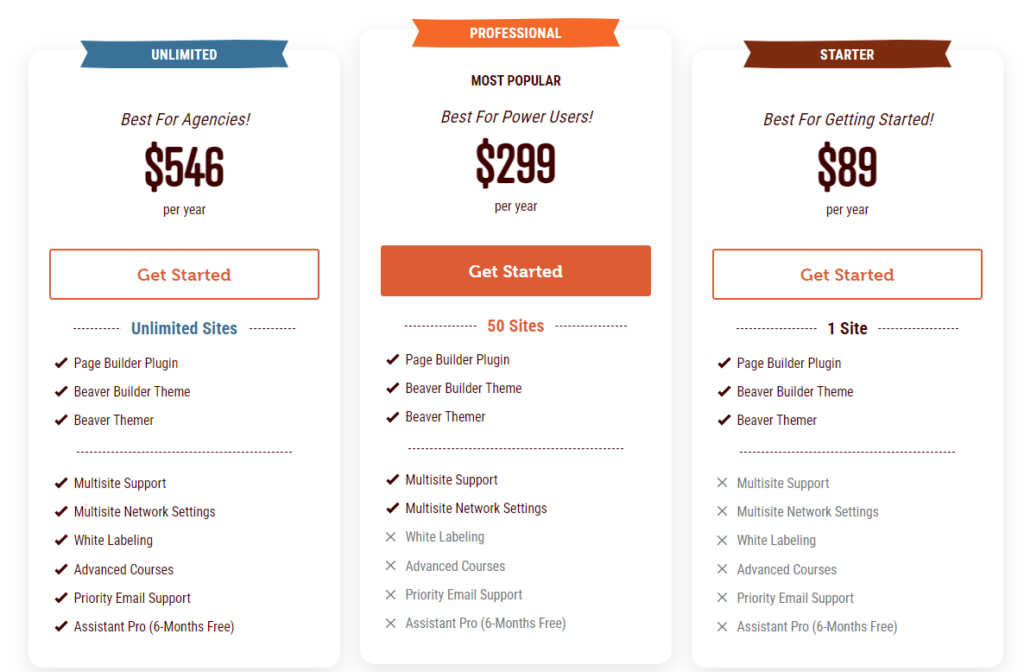
Features of Premium Plans:
- Unlimited sites on all premium plans.
- Front-end editing with live previews.
- Pre-designed templates.
- Full access to premium modules.
- Support and updates.
Value for Money
- Elementor provides more advanced design tools like the Theme Builder and extensive WooCommerce integration, making it ideal for users looking to fully customize their website. The pricing scales based on the number of websites, making it a flexible choice for freelancers and agencies alike.
- Beaver Builder, while priced slightly higher for single-site users, offers unlimited site usage on all premium plans, making it more cost-effective for agencies and developers managing multiple websites. It also includes the Beaver Builder Theme in the Pro and Agency plans, adding value for those looking for seamless theme integration.
FAQ
Can I use Elementor and Beaver Builder with any WordPress theme?
Yes, both page builders are compatible with most WordPress themes. However, using their respective themes (Elementor’s Hello Theme or Beaver Builder Theme) can provide the best compatibility and performance.
Do they work with WooCommerce?
Yes, both Elementor and Beaver Builder offer WooCommerce integration. Elementor has more advanced WooCommerce widgets in its Pro version, while Beaver Builder provides basic support.
Can I switch between Elementor and Beaver Builder?
Not directly, as each page builder generates its own unique shortcode. Switching may require recreating some elements of your design.
Do they have free versions?
Yes, both offer free versions. Elementor’s free version has more features compared to Beaver Builder’s Lite version.
Which one is more beginner-friendly?
Elementor is often considered more beginner-friendly due to its extensive library of templates and intuitive drag-and-drop editor.
Conclusion
Elementor and Beaver Builder are both excellent page builders, each with its own set of strengths. Elementor is ideal for users who want a highly customizable, feature-rich builder with a vast library of templates and widgets. It’s perfect for those who want to design every aspect of their website and have advanced control over WooCommerce and theme elements.
Beaver Builder, on the other hand, is suited for those who prioritize performance, stability, and clean code. It is an excellent choice for developers and agencies who want a reliable builder for unlimited websites, especially with its developer-friendly features and Beaver Builder Theme.
Your choice between Elementor and Beaver Builder should depend on your specific needs, level of experience, and the kind of website you want to build. If you value advanced customization and a large selection of widgets, Elementor is the way to go. If you prioritize performance, simplicity, and a clean codebase, Beaver Builder is a solid option.