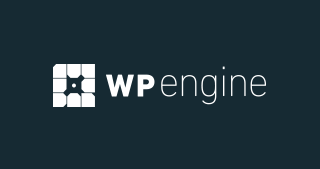Elementor and Divi are leading WordPress page builders that make website creation easy, even for beginners. Elementor offers a user-friendly, drag-and-drop interface with live editing, making it simple to see changes as you build. It provides a variety of widgets and templates, making design fast and flexible. Divi, on the other hand, is known for its powerful visual builder and extensive customization options. It combines a theme and builder into one package, offering a seamless experience for designing unique websites. Both are popular choices, but they cater to different styles and needs in web design.
Elementor is a leading WordPress page builder known for its user-friendly drag-and-drop interface and robust set of features, allowing users to create visually stunning and fully functional websites without needing any coding skills.
Launched in 2016, Elementor quickly became a favorite among website designers, developers, and beginners due to its seamless integration with WordPress and an extensive range of design options.
Overview
- Elementor: Launched in 2016, Elementor quickly gained popularity for its intuitive interface and flexibility. It offers a live front-end editor, making it easy to see changes in real-time. With a vast library of templates and widgets, Elementor caters to both beginners and advanced users.
- Divi: Developed by Elegant Themes, Divi has been around since 2013. It’s a versatile theme and page builder, featuring a visual drag-and-drop editor and a massive collection of design elements. Divi’s unique selling point is its lifetime access plan, providing a cost-effective solution for long-term users.
Features
Features of Elementor
- Drag-and-Drop Builder
- Intuitive front-end editor that allows users to design pages visually without any coding.
- Widgets and Templates
- Offers a vast library of 90+ widgets and 300+ pre-designed templates for various website elements.
- Theme Builder
- Enables users to customize the entire website, including headers, footers, single post templates, and archive pages.
- WooCommerce Integration
- Comes with dedicated WooCommerce widgets for building custom online store pages like product pages, cart, and checkout.
- Responsive Design Controls
- Provides tools to customize how a website looks on different devices (desktop, tablet, mobile) for a mobile-friendly experience.
- Popup Builder
- Create custom popups with triggers, targeting options, and design flexibility to enhance user engagement.
- Custom CSS
- Allows advanced users to add custom CSS directly to elements for more precise design control.
- Global Widgets
- Create widgets that can be reused across multiple pages, with the ability to update them globally.
- Dynamic Content
- Insert dynamic content like site title, logo, post titles, and more, ideal for creating templates that auto-update.
- Third-Party Integrations
- Compatible with popular WordPress plugins and services like Mailchimp, Zapier, Yoast SEO, and more.
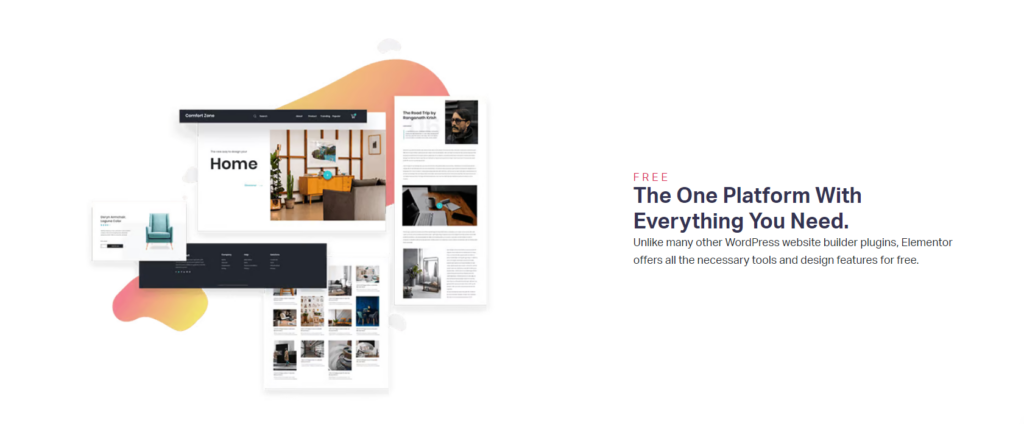
Features of Divi
- Visual Drag-and-Drop Builder
- Offers a visual front-end editor for designing pages in real-time, with the ability to drag and drop elements directly onto the page.
- Pre-made Layouts and Templates
- Access to over 800 pre-made layouts and 100+ full website packs that cater to different industries and needs.
- Advanced Design Options
- Detailed control over every design aspect, including spacing, sizing, shadows, animations, and more.
- Theme Builder
- Customize global website elements like headers, footers, post templates, and category pages for a unified design.
- Global Elements and Styles
- Create global elements that can be reused across the site. Update once to apply changes globally.
- A/B Testing
- Built-in split testing allows you to compare different versions of a design to find the most effective option.
- WooCommerce Compatibility
- Provides dedicated WooCommerce modules to design custom product and shop pages for a personalized eCommerce experience.
- Custom CSS Control
- Allows adding custom CSS directly to modules, giving developers and designers enhanced control over the design.
- Inline Text Editing
- Edit text content directly on the page without opening a separate text editor, simplifying content updates.
- Lifetime Updates and Support
- Offers lifetime access to updates and support, ensuring that you always have the latest features and security fixes.

Both Elementor and Divi offer a wide range of features, catering to different user needs. Elementor focuses on flexibility, ease of use, and a powerful free version, while Divi offers extensive design controls, global elements, and a unique lifetime pricing option.
Pricing
Elementor Pricing
1. Free Plan
- Offers basic page builder features.
- Limited widgets and templates.
- Suitable for beginners who need basic functionality.
2. Pro Plans
- Essential: $59/year
- For 1 website.
- Includes all Pro features: Theme Builder, WooCommerce Builder, Popup Builder, and premium support.
- Advanced: $99/year
- For 3 websites.
- Offers the same features as the Essential plan but covers more sites.
- Expert: $199/year
- For 25 websites.
- Suitable for freelancers and agencies managing multiple sites.
- Studio: $499/year
- For 100 websites.
- Includes VIP support and additional resources for large-scale operations.
- Agency: $999/year
- For 1000 websites.
- Designed for large agencies with an extensive portfolio.
All Pro plans include full access to Elementor’s template library, widgets, and advanced features like the Theme Builder and WooCommerce integration.
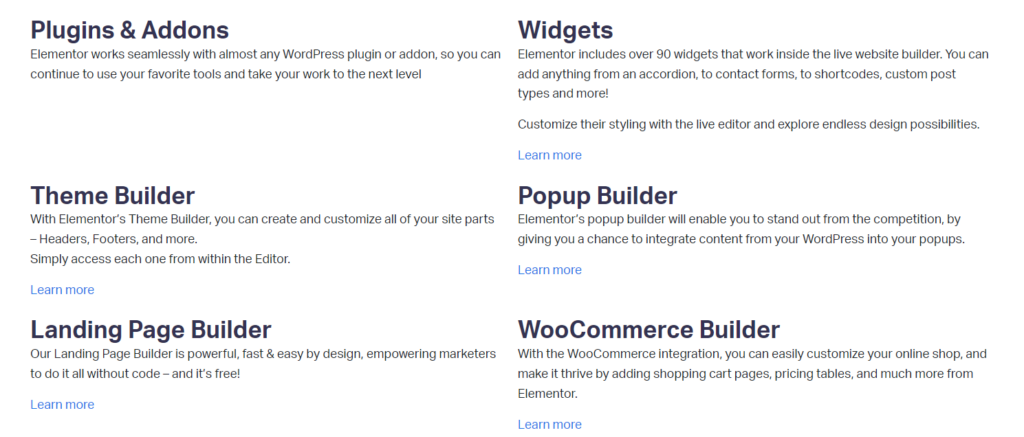
Divi Pricing
1. Yearly Access
- $89/year
- Unlimited website usage.
- Access to Divi, Extra theme, Bloom email opt-in plugin, and Monarch social media plugin.
- Regular updates and premium support.
2. Lifetime Access
- $249 one-time payment
- Unlimited website usage.
- Lifetime access to all themes, plugins, updates, and support.
- One-time payment for those looking for a long-term solution.
Divi’s pricing is simple, with both plans providing full access to its features and plugins. The lifetime access plan is especially appealing for those who want a one-time investment for unlimited future use.

FAQs
Which is easier to use, Elementor or Divi?
Elementor is generally considered more beginner-friendly due to its intuitive drag-and-drop interface and real-time editing. Divi offers more advanced design controls, which might have a steeper learning curve but provide greater flexibility for more experienced users.
Can I use Elementor and Divi together on the same website?
Technically, you can install both plugins on the same website, but it’s not recommended. Using both simultaneously can lead to conflicts, slow down your site, and make it harder to manage.
Do Elementor and Divi support WooCommerce?
Yes, both Elementor and Divi offer WooCommerce integration, allowing you to design custom product pages, shop layouts, and other eCommerce elements. They provide dedicated widgets/modules for WooCommerce.
Is there a free version of Divi?
No, Divi does not offer a free version. However, it offers a yearly plan and a lifetime access plan with unlimited website usage. Elementor offers a free version with basic features and several Pro plans with more advanced options.
Can I create a fully custom theme with Elementor and Divi?
Yes, both Elementor and Divi come with Theme Builder features. This allows you to create and customize your website’s entire theme, including headers, footers, post templates, and archive pages, without writing any code.
Which page builder is better for SEO?
Both Elementor and Divi are SEO-friendly and work well with popular SEO plugins like Yoast SEO and Rank Math. Elementor is known for producing clean code, which can contribute to better SEO performance. Divi offers various options to optimize page load speed and design elements to enhance SEO.
Can I switch between Elementor and Divi later on?
While you can switch from one builder to another, it can be complicated. Elementor and Divi use different shortcodes and structures, so switching between them may require rebuilding some of your pages and layouts.
Does Divi offer a lifetime access plan?
Yes, Divi offers a one-time payment option with lifetime access, including unlimited website usage, lifetime updates, and premium support. This can be a cost-effective solution for users planning to build multiple websites over time
How do Elementor and Divi handle responsive design?
Both Elementor and Divi offer robust responsive design controls. Elementor allows you to customize elements for desktop, tablet, and mobile views separately. Divi provides similar controls, allowing you to tweak the design for different devices and even hide or show elements based on the device.
Which page builder has more pre-made templates?
Divi offers over 800 pre-made layouts and 100+ full website packs, providing a rich collection of design options. Elementor also has an extensive library with 300+ templates, including full website kits, making it easier to kickstart the design process.
Do both Elementor and Divi offer global elements?
Yes, both page builders support global elements. Elementor allows you to create global widgets, which can be reused and updated across multiple pages. Divi offers global elements and styles, enabling you to maintain a consistent design throughout your site.
Can I create popups with Elementor and Divi?
Elementor Pro includes a Popup Builder that allows you to create various types of popups, including email opt-ins, announcements, and promotions, with advanced targeting options. Divi does not have a built-in popup builder, but you can create popups using third-party plugins or by using some custom design tricks within the builder.
What kind of support do Elementor and Divi offer?
Elementor offers support through their official website, including documentation, tutorials, and premium support for Pro users. Divi offers premium support for all users with an active subscription, including live chat and extensive documentation.
These FAQs should help clarify the key differences and capabilities of Elementor and Divi, making it easier to decide which page builder is the right fit for your needs.
Conclusion
Elementor and Divi are two of the most powerful WordPress page builders, each offering unique features and benefits tailored to different types of users. Elementor excels in its user-friendly interface, flexibility, and extensive free version, making it an excellent choice for beginners and professionals who want to build and customize websites quickly.
Its real-time front-end editor, vast library of widgets, and robust theme-building capabilities allow for creating visually stunning websites without the need for coding skills.
Divi, on the other hand, is known for its deep design capabilities, offering advanced customization and control over every element of a website. Its visual builder, along with a wealth of pre-made layouts and global design settings, caters to users who want more granular control over their site’s appearance.
The unique lifetime access plan also makes Divi a cost-effective option for long-term users, especially those managing multiple websites.
In summary, choose Elementor if you prioritize a more intuitive, user-friendly experience with the flexibility of a free version and various pricing tiers. Opt for Divi if you want a powerful design toolkit with extensive customization options and a one-time payment solution.
Both builders are capable of creating professional, high-quality websites, so the best choice depends on your individual needs, design preferences, and budget.