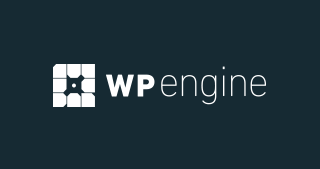In the era of digital business, automation tools have become essential for streamlining processes, saving time, and boosting productivity.
Two such popular tools in the market are Pabbly and Integromat (now known as Make). While both offer a suite of automation features to connect various apps and services, they have their own strengths and unique functionalities.
Pabbly is known for its cost-effective automation solutions, particularly tailored to businesses looking to manage their marketing, billing, and data collection processes.
In contrast, Integromat (Make) is celebrated for its complex automation capabilities, providing a more visual and flexible approach to building automated workflows.
In this comprehensive comparison, we will break down the features, pricing, and capabilities of both Pabbly and Integromat to help you decide which tool is better suited for your business.
Overview of Pabbly and Integromat (Make)
Pabbly
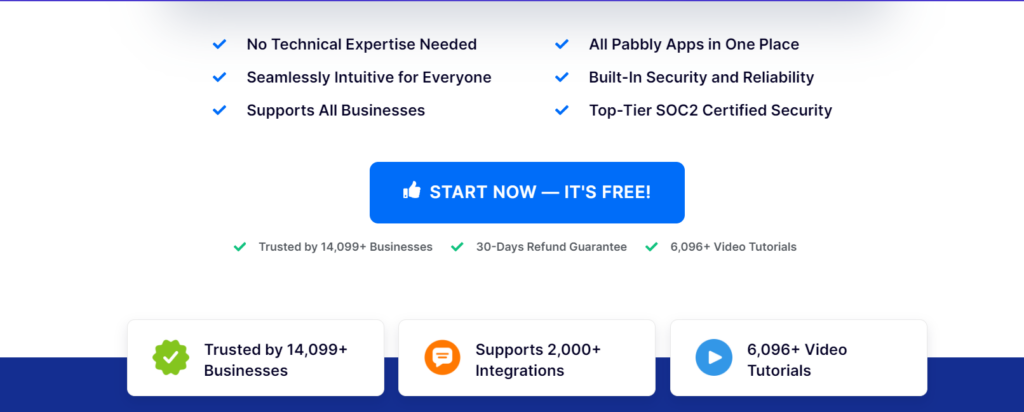
Pabbly is a multi-functional software suite offering workflow automation through its Pabbly Connect tool, along with other services like email marketing, subscription billing, and form building.
Pabbly Connect is designed to simplify business operations, supporting integration with over 850+ applications. Its affordable pricing and unlimited workflow creation make it an appealing choice for small to medium-sized enterprises.
Integromat (Make)
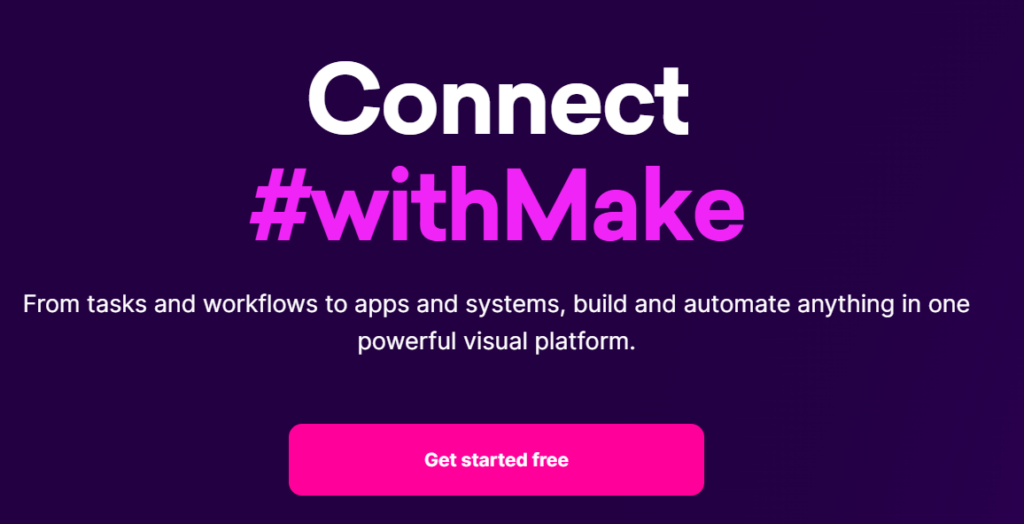
Integromat (Make), on the other hand, is a versatile automation platform known for its visual scenario builder. It allows users to create highly customized workflows with a drag-and-drop editor, featuring a wide range of 1,000+ app integrations.
Make’s detailed scenarios and data processing options make it ideal for businesses that need complex and intricate automation solutions.
Features of Pabbly vs. Integromat (Make)
Understanding the features each tool offers is key to selecting the right one for your business needs. Here’s an in-depth comparison of the two platforms:
1. Integration Capabilities
Pabbly:
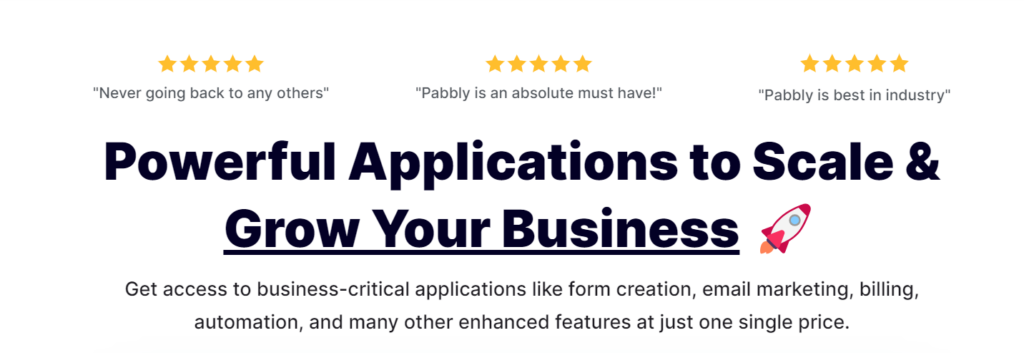
Pabbly Connect integrates with 850+ applications, covering categories like CRM, eCommerce, email marketing, and project management.
It provides pre-built connectors and lets users create custom workflows using multi-step automations. The platform includes features such as webhooks, filters, and data formatters, giving users the ability to create tailored workflows.
- Key Highlights:
- Multi-Step Workflows: Build complex automations involving multiple steps and conditions.
- Conditional Logic: Use filters to control the flow of data based on specified conditions.
- Custom Webhooks: Integrate with custom apps using webhooks for advanced use cases.
Integromat (Make):
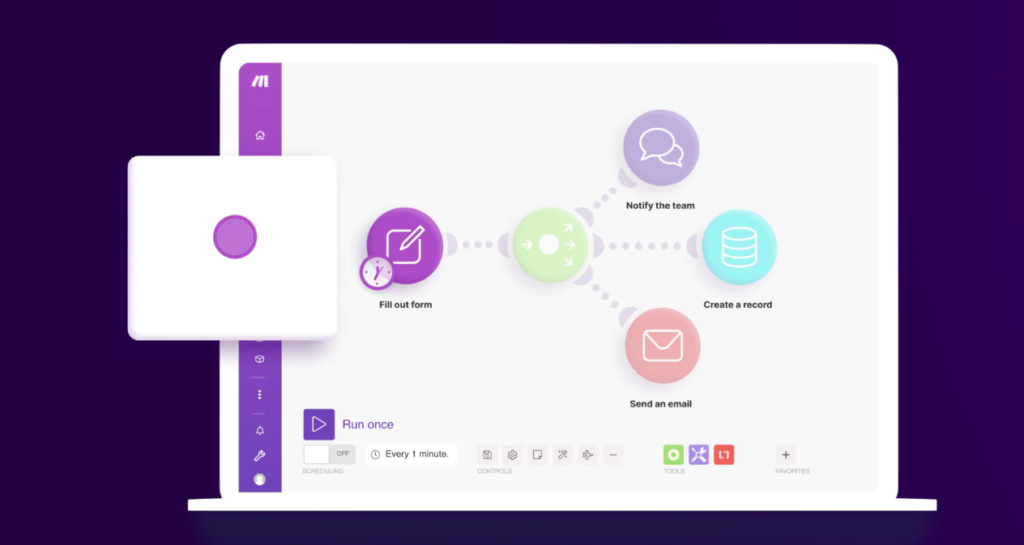
Make boasts a library of over 1,000+ app integrations, ranging from popular tools to niche services. It allows for complex scenarios with intricate data processing, giving users granular control over how data is transferred and manipulated between apps.
Make’s visual editor is a powerful feature, enabling users to drag and drop modules to create workflows that handle a variety of conditions, loops, and data transformations.
- Key Highlights:
- Visual Scenario Builder: Use a graphical interface to build workflows with multiple branches and conditions.
- Data Processing: Perform detailed data manipulation, including parsing, calculations, and formatting.
- Custom API Integration: Use HTTP/SOAP requests to integrate with any app that provides an API.
Winner: Integromat (Make) leads in terms of integration capabilities, especially for complex, data-intensive workflows. However, Pabbly Connect offers essential integrations ideal for businesses focusing on marketing, eCommerce, and basic automation.
2. Workflow Automation
Pabbly:
Pabbly Connect provides a straightforward approach to workflow automation. Users can create instant or scheduled workflows, integrating various apps using triggers and actions. Pabbly’s automation is robust, supporting multi-step processes and conditional filtering to ensure data flows as intended.
- Key Highlights:
- Instant and Scheduled Workflows: Automate tasks in real-time or at specific intervals.
- Data Transformation: Utilize formatters to modify text, numbers, dates, and other data as needed.
- Unlimited Workflows: Create as many automation workflows as needed, regardless of your pricing plan.
Integromat (Make):
Make excels in building complex automation scenarios, providing users with unmatched flexibility. Its visual editor allows users to map out processes in detail, using modules that handle various functions such as HTTP requests, data parsing, and conditional branching.
Integromat offers routers for branching workflows and aggregators for combining multiple inputs, making it suitable for intricate data processing and multi-path automation.
- Key Highlights:
- Advanced Data Handling: Process data through aggregators, iterators, and routers to handle complex workflows.
- Scenario Execution: Execute scenarios based on triggers, schedules, or manual runs.
- Data Store: Use built-in data storage modules to temporarily store and process information.
Winner: Integromat (Make) takes the lead for advanced automation and complex workflows. Pabbly is simpler and more straightforward, making it a great option for basic to moderate automation needs.
3. User Interface and Usability
Pabbly:
Pabbly Connect offers a minimalistic and straightforward interface, focusing on functionality rather than visual flair.
The dashboard provides an overview of automation workflows, allowing users to easily navigate through their workflows, history logs, and app integrations.
While not as visually detailed as Integromat’s interface, Pabbly’s simplicity appeals to users who want to set up basic automations quickly.
Integromat (Make):
Integromat’s visual editor is one of its standout features. The drag-and-drop scenario builder allows users to visualize workflows, which is particularly helpful when dealing with complex processes.
The interface displays each step of the scenario, providing a clear view of how data moves through the automation. Its visual nature makes building intricate workflows more intuitive, though it may be overwhelming for beginners.
Winner: Integromat (Make) wins for its visual approach and detailed editor, making it easier to build and troubleshoot complex workflows. However, Pabbly’s simpler interface is better suited for those looking for a no-frills approach.
Pricing of Pabbly Vs Integromat (Make)
Pabbly Pricing:
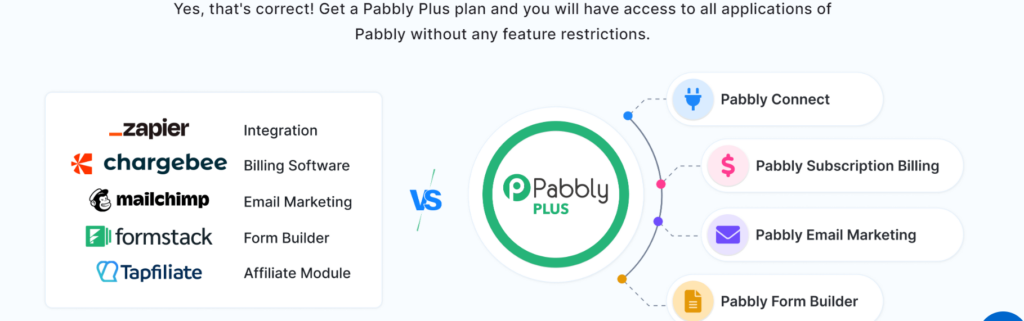
Pabbly Connect’s pricing is straightforward and cost-effective, offering unlimited workflows across all its plans:
- Free Plan: 100 tasks/month.
- Standard Plan: $19/month for 12,000 tasks.
- Pro Plan: $37/month for 24,000 tasks.
- Ultimate Plan: $57/month for 50,000 tasks.
- Custom Plans: Available for businesses needing more than 50,000 tasks.
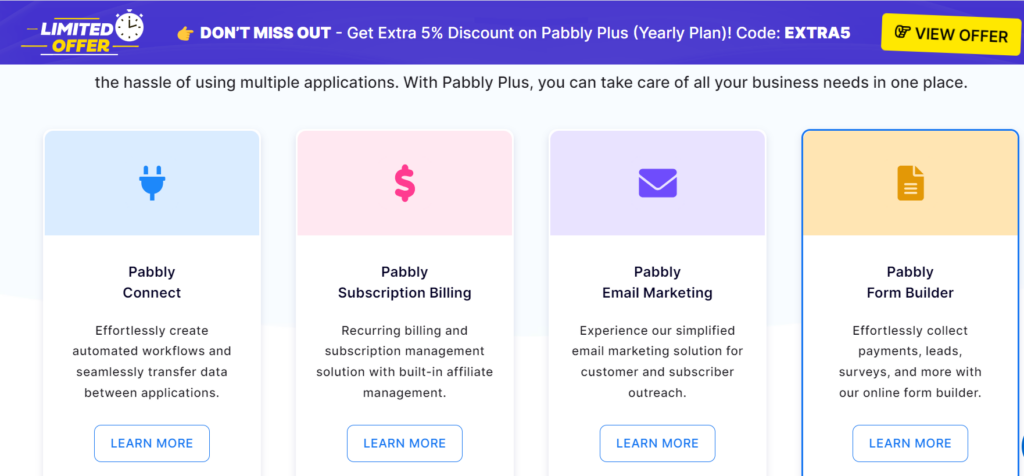
Key Benefits:
- Unlimited Workflows: All plans support creating unlimited automation workflows.
- Affordable: Provides an economical option for small to medium-sized businesses.
Integromat (Make) Pricing:
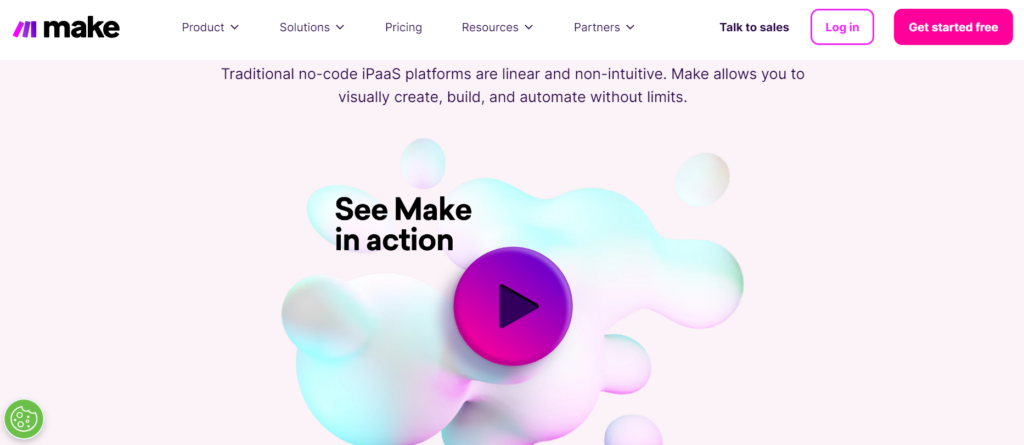
Integromat offers a more tiered pricing structure based on the number of operations (tasks) and data transfer capacity:
- Free Plan: 1,000 operations/month and 100MB data transfer.
- Core Plan: $9/month for 10,000 operations and 1GB data transfer.
- Pro Plan: $29/month for 40,000 operations and 20GB data transfer.
- Teams Plan: $99/month for 150,000 operations and 70GB data transfer.
- Custom Plans: Enterprise plans are available for businesses needing higher operation limits.
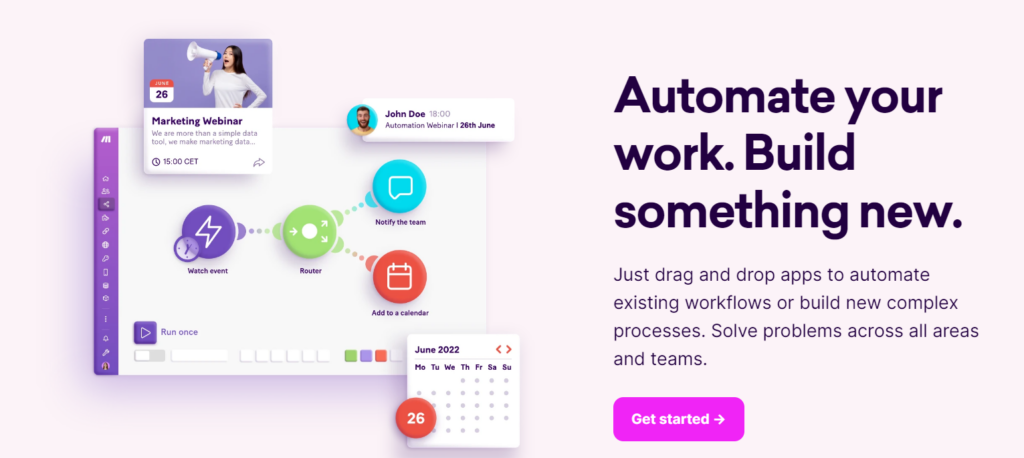
Key Benefits:
- Flexible Plans: Choose from multiple plans to suit different operation and data transfer needs.
- Pay-As-You-Go: Pay for only the operations and data you use, making it cost-effective for certain use cases.
Winner: Pabbly offers more affordable pricing, particularly for businesses needing unlimited workflow creation. Integromat (Make) provides a more flexible, usage-based pricing model suited for complex automation.
Frequently Asked Questions (FAQs)
Q1: Which platform supports more app integrations?
Integromat (Make) supports over 1,000 app integrations, while Pabbly Connect offers 850+ integrations.
Q2: Does Pabbly Connect provide real-time automation?
Yes, Pabbly Connect supports instant triggers for real-time automation.
Q3: Can I create multi-step workflows on both platforms?
Yes, both Pabbly and Integromat (Make) allow multi-step workflows.
Q4: Which tool is more suitable for beginners?
Pabbly is more beginner-friendly with its straightforward interface and setup process.
Q5: Does Integromat (Make) offer a free plan?
Yes, Integromat (Make) provides a free plan with 1,000 operations per month.
Q6: Which platform offers better value for money?
Pabbly provides better value with unlimited workflows at affordable prices, while Integromat is more flexible with its usage-based pricing.
Q7: Can I use custom webhooks in both tools?
Yes, both Pabbly Connect and Integromat (Make) support custom webhooks for integrations.
Q8: Does Pabbly Connect offer a lifetime deal?
Yes, Pabbly occasionally offers lifetime deals, making it a one-time investment for users.
Q9: Can Integromat handle complex data processing?
Yes, Integromat (Make) excels at complex data processing with its visual scenario builder and advanced data modules.
Q10: Is there a limit on workflow creation in Integromat?
No, Integromat does not limit workflow creation, but there are limits on operations and data transfer based on the plan.
Conclusion: Which Automation Tool is Best for You?
Choosing between Pabbly and Integromat (Make) comes down to the complexity of your automation needs and your budget.
Pabbly Connect shines with its affordable pricing and unlimited workflow creation, making it an excellent choice for small to medium-sized businesses looking to automate simple to moderately complex tasks.
Its straightforward interface and essential integration options make it a practical solution for users who need a reliable automation tool without extensive customization.
On the other hand, Integromat (Make) is the tool of choice for businesses that require advanced automation and detailed data processing.
Its visual scenario builder, comprehensive app library, and ability to handle intricate workflows set it apart as a versatile and powerful automation platform.
However, this flexibility comes with a steeper learning curve and a more variable pricing model based on usage.
In Summary:
- Opt for Pabbly if you want a cost-effective automation tool with unlimited workflows, a straightforward interface, and essential integrations.
- Choose Integromat (Make) if you need a visual, flexible, and advanced automation platform capable of handling complex workflows and data processing.
Ultimately, both tools are powerful in their own right. Your choice will depend on your business requirements, the level of complexity in your workflows, and your budgetary constraints.