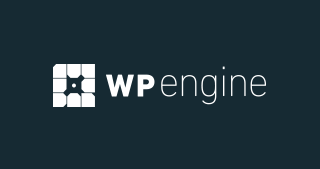In today’s digital landscape, automation tools have become indispensable for managing business operations efficiently.
Two popular platforms offering automation, data management, and workflow optimization are Pabbly and Salesforce. While both platforms provide robust solutions for businesses, they cater to different needs and target audiences.
Pabbly is known for its suite of tools designed to streamline marketing, billing, and automation processes, particularly for small to medium-sized businesses.
On the other hand, Salesforce is an industry-leading CRM platform, renowned for its extensive range of features and scalability, catering to larger enterprises seeking comprehensive customer relationship management and workflow automation.
This detailed comparison will delve into the features, pricing, and unique aspects of both Pabbly and Salesforce to help you decide which one is the best fit for your business.
Overview of Pabbly and Salesforce
Pabbly
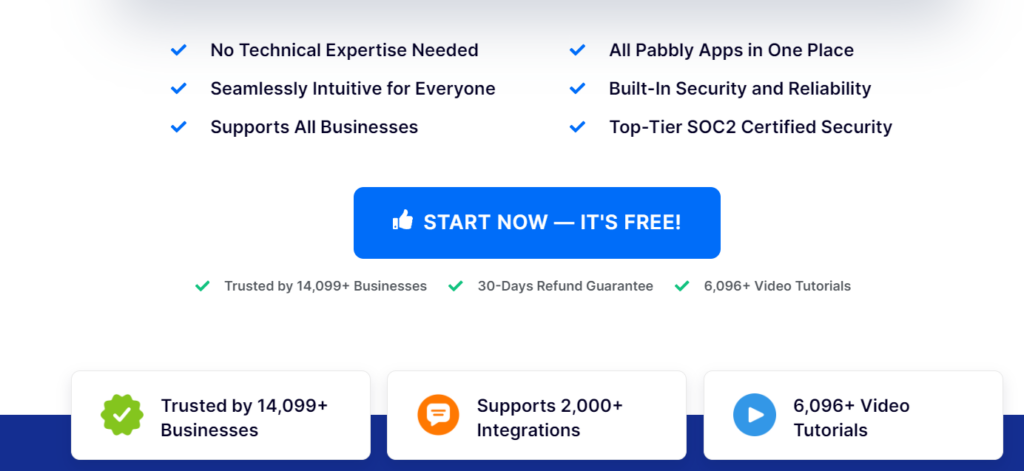
Pabbly is a versatile software suite that offers a range of tools, including Pabbly Connect for workflow automation, Pabbly Email Marketing, Pabbly Subscription Billing, and Pabbly Form Builder.
Pabbly Connect supports integration with over 850+ applications, making it a powerful yet affordable solution for businesses that require marketing automation, subscription billing, and data collection.
Salesforce
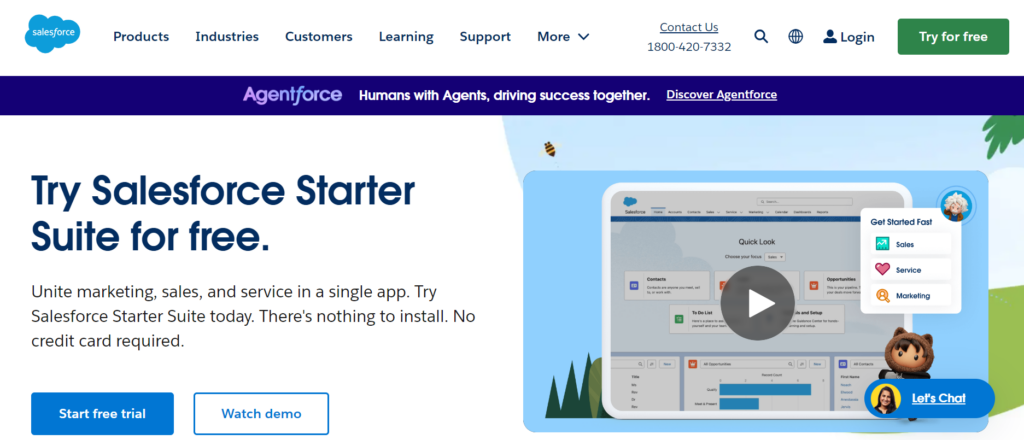
Salesforce, meanwhile, is a globally recognized customer relationship management (CRM) platform. It offers an array of cloud-based tools designed to help businesses manage customer data, sales processes, marketing campaigns, and more.
With its Sales Cloud, Service Cloud, Marketing Cloud, and AppExchange, Salesforce serves as an all-encompassing platform for enterprises looking to streamline various aspects of their operations.
Although primarily known for its CRM capabilities, Salesforce also offers powerful automation tools to build complex workflows and automate sales, marketing, and customer service processes.
Features of Pabbly vs. Salesforce
Understanding the feature set of both platforms is crucial to determine which one aligns with your business needs. Here’s a detailed comparison of the two:
1. Integration Capabilities
Pabbly:
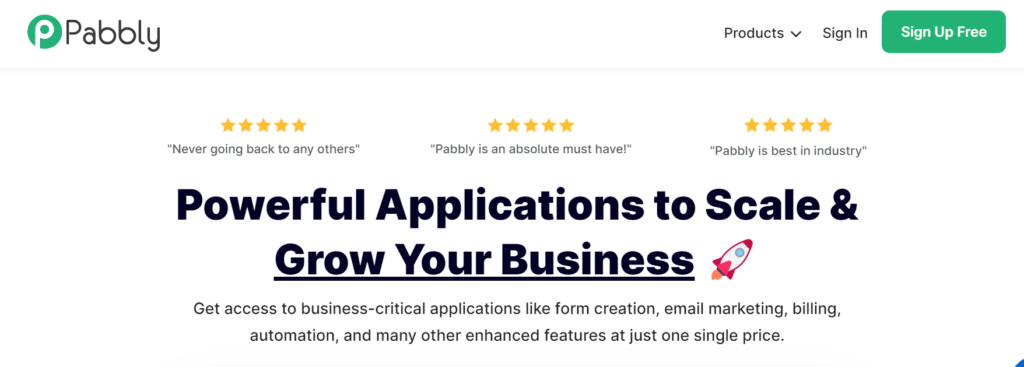
Pabbly Connect integrates with 850+ applications, covering a wide array of categories, including CRM, eCommerce, email marketing, social media, and more. Pabbly allows users to build multi-step workflows, providing conditional logic and data formatting tools to customize how data is transferred and processed between different applications. Its focus on affordability and ease of use makes it accessible for small to medium-sized businesses.
- Key Highlights:
- Multi-Step Workflows: Automate complex tasks involving multiple steps and conditions.
- Custom Webhooks: Connect with custom applications using webhooks, adding flexibility to automation.
- Conditional Logic: Filter data based on specific conditions, streamlining data processing across applications.
Salesforce:
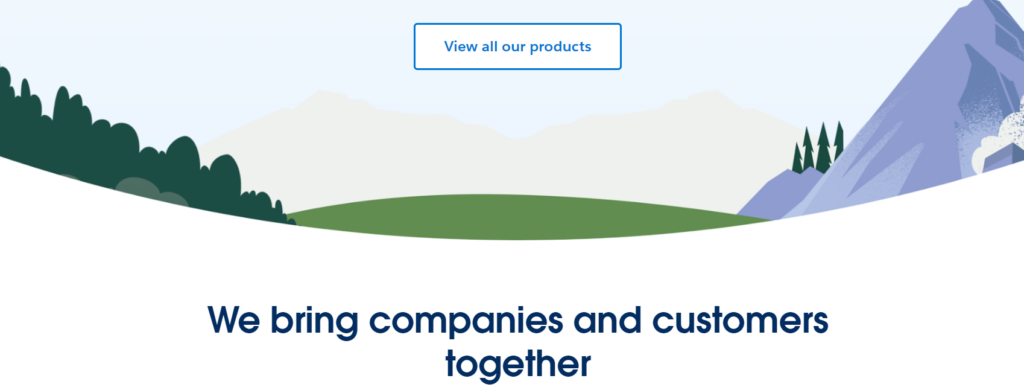
Salesforce is known for its extensive integration capabilities, primarily through its AppExchange marketplace, which features thousands of third-party applications. Salesforce integrates natively with popular tools like Mailchimp, Slack, Google Workspace, and more. Additionally, Salesforce’s API and Lightning Flow Builder allow users to create complex, customized workflows to meet unique business requirements.
- Key Highlights:
- Native Integrations: Direct integration with popular business tools, enhancing data synchronization and workflow efficiency.
- AppExchange: Access thousands of apps and components to extend Salesforce’s functionality.
- API and Custom Development: Utilize Salesforce’s robust API and development tools for creating custom integrations and automations.
Winner: Salesforce leads in terms of integration capabilities, especially for businesses looking for an enterprise-level CRM platform with extensive customization and third-party integrations. Pabbly provides sufficient integration options for smaller businesses with basic automation needs.
2. Workflow Automation
Pabbly:
Pabbly Connect is designed to automate repetitive business processes by allowing users to create instant or scheduled workflows. The platform supports multi-step automation, enabling users to integrate several apps in one workflow. With features like conditional logic and data formatting, Pabbly Connect allows businesses to control how data flows between applications, ensuring seamless process automation.
- Key Highlights:
- Instant and Scheduled Triggers: Automate tasks in real-time or set schedules based on your requirements.
- Data Formatting: Modify data during the automation process, such as text, numbers, and dates, to match the requirements of different applications.
- Unlimited Workflows: Create as many workflows as needed, regardless of the chosen pricing plan.
Salesforce:
Salesforce offers robust automation capabilities through its Lightning Flow and Process Builder. Users can create complex automations for sales, marketing, and service processes, such as sending follow-up emails, updating records, and managing leads. Salesforce’s automation tools also include Einstein AI for predictive analytics, providing insights and automating data-driven decisions.
- Key Highlights:
- Flow Builder: Create custom workflows with triggers, actions, and approvals using a drag-and-drop interface.
- Einstein AI: Incorporate AI-driven insights into workflows for more intelligent automation.
- Process Builder: Automate complex business processes using point-and-click tools, eliminating the need for coding.
Winner: Salesforce offers more advanced workflow automation capabilities, ideal for enterprises that require complex, customized processes. Pabbly provides an easy-to-use solution for basic to moderate automation needs, suitable for small to medium-sized businesses.
3. CRM and Data Management
Pabbly:
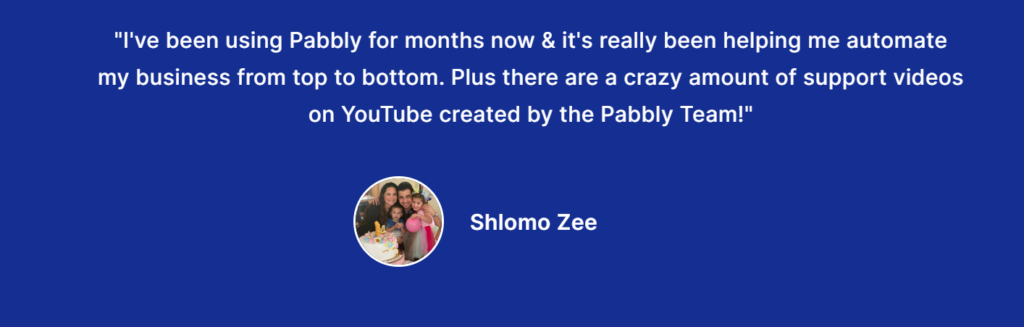
While Pabbly is not a CRM platform per se, it does offer basic CRM-like functionalities through its Pabbly Subscription Billing and Pabbly Email Marketing tools. Users can manage customer data, send targeted emails, and handle billing processes. However, its CRM features are limited compared to what a dedicated CRM platform like Salesforce provides.
Salesforce:
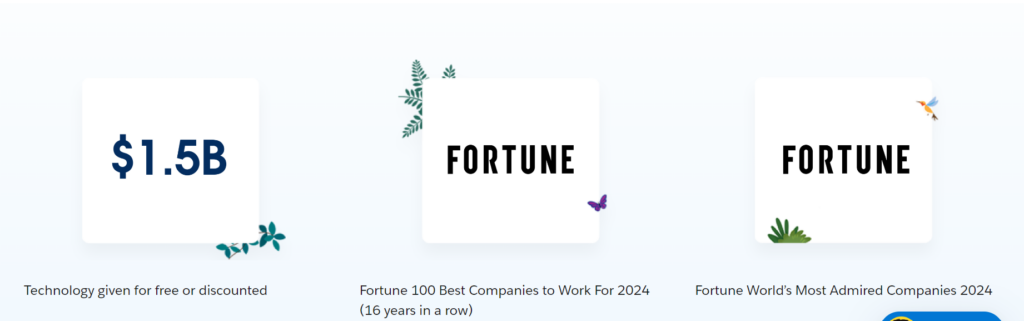
Salesforce is primarily a CRM platform, offering comprehensive tools to manage customer data, sales pipelines, marketing campaigns, support tickets, and more. With features like Sales Cloud, Service Cloud, and Marketing Cloud, Salesforce enables businesses to gain a 360-degree view of their customers. Its extensive data management and reporting tools make it the go-to choice for enterprises looking for a complete CRM solution.
- Key Highlights:
- Customer Data Management: Store, analyze, and manage customer information for sales, marketing, and support.
- Sales Automation: Track leads, opportunities, and sales processes through a centralized dashboard.
- Reporting and Analytics: Use Salesforce’s built-in reporting tools to generate insights on customer behavior and business performance.
Winner: Salesforce is unmatched in CRM and data management capabilities. If your primary focus is customer relationship management, Salesforce is the clear choice.
Pricing of Pabbly and Salesforce
Pabbly Pricing:
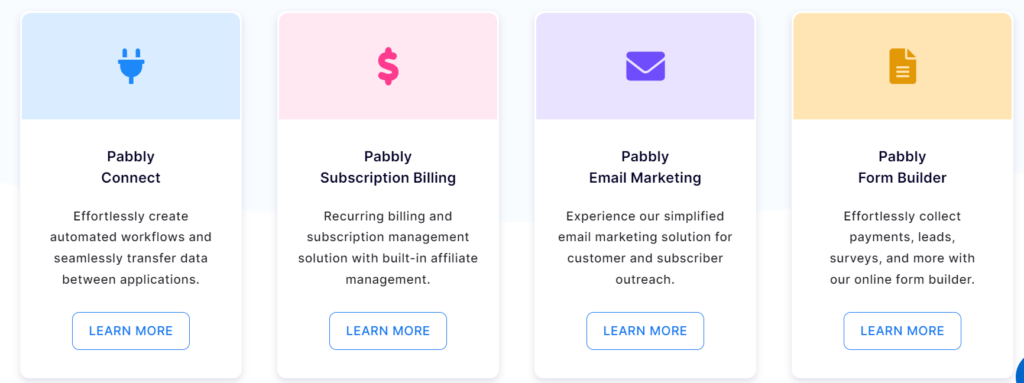
Pabbly Connect’s pricing is straightforward, offering unlimited workflow creation across its plans:
- Free Plan: 100 tasks/month.
- Standard Plan: $19/month for 12,000 tasks.
- Pro Plan: $37/month for 24,000 tasks.
- Ultimate Plan: $57/month for 50,000 tasks.
- Custom Plans: Available for businesses requiring more than 50,000 tasks.
Key Benefits:
- Unlimited Workflows: All plans allow for unlimited workflow creation, making it cost-effective.
- Affordable: Designed to be accessible for small to medium-sized businesses.
Salesforce Pricing:
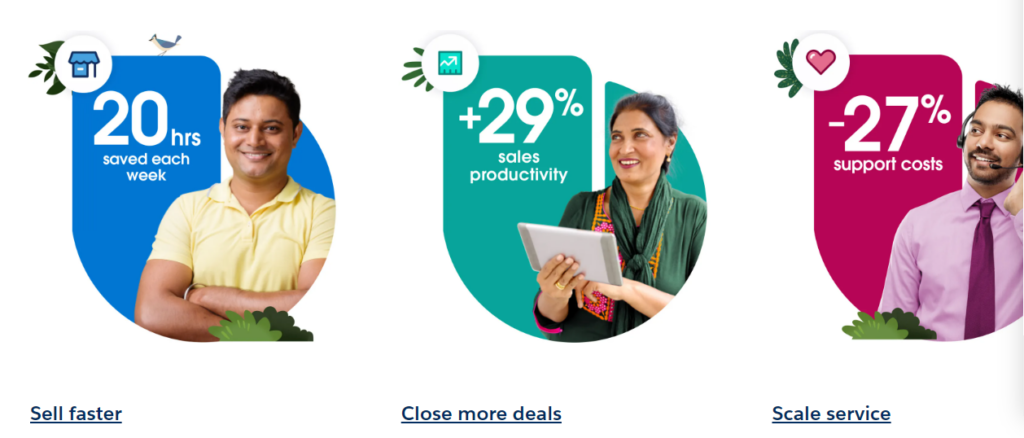
Salesforce offers a range of pricing plans tailored to different business needs:
- Sales Cloud Essentials: $25/user/month (billed annually) – Basic CRM functionalities.
- Professional: $75/user/month (billed annually) – Complete CRM for any team.
- Enterprise: $150/user/month (billed annually) – Advanced CRM tailored to complex business needs.
- Unlimited: $300/user/month (billed annually) – Full-featured CRM for large enterprises.
Key Benefits:
- Scalable Pricing: Plans suited for small businesses to large enterprises.
- Extensive Features: Access to a comprehensive set of CRM and automation tools at higher-tier plans.
Winner: Pabbly provides more affordable pricing for businesses that require marketing automation, billing, and workflow automation. Salesforce is a higher investment but offers more extensive CRM and automation capabilities for enterprises.
Frequently Asked Questions (FAQs)
Q1: Is Salesforce primarily a CRM platform?
Yes, Salesforce is a comprehensive CRM platform offering various tools for customer data management, sales automation, marketing, and more.
Q2: Does Pabbly support multi-step workflows?
Yes, Pabbly allows users to create multi-step workflows with conditional logic.
Q3: Can I use Pabbly for CRM purposes?
Pabbly offers basic CRM-like features through its Subscription Billing and Email Marketing tools, but it is not a dedicated CRM platform.
Q4: Which platform is more affordable for small businesses?
Pabbly offers more affordable pricing plans, making it suitable for small to medium-sized businesses.
Q5: Does Salesforce offer built-in automation tools?
Yes, Salesforce provides built-in automation tools like Lightning Flow, Process Builder, and Einstein AI for complex workflow automation.
Q6: Can I integrate third-party apps with both platforms?
Yes, both Pabbly and Salesforce support integrations with third-party applications.
Q7: Which tool provides better customer data management?
Salesforce is a dedicated CRM platform with extensive customer data management features.
Q8: Does Pabbly Connect offer a free plan?
Yes, Pabbly Connect provides a free plan with 100 tasks per month.
Q9: Can I use Salesforce for email marketing?
Yes, Salesforce offers Marketing Cloud for comprehensive
Conclusion: Choosing Between Pabbly and Salesforce
When comparing Pabbly and Salesforce, it’s clear that both tools serve different purposes and cater to distinct business needs.
Pabbly is an excellent choice for small to medium-sized businesses looking for an affordable solution to automate marketing, billing, and general workflows.
Its straightforward pricing model, unlimited workflow creation, and user-friendly interface make it ideal for those who need basic to moderately complex automation without the high costs typically associated with enterprise-level software.
Salesforce, on the other hand, is a comprehensive CRM platform designed for larger enterprises and businesses seeking advanced customer relationship management, sales automation, and complex workflow solutions.
With its extensive features, built-in AI capabilities, customizable integrations, and robust data management, Salesforce offers a highly scalable platform capable of supporting complex business processes.
However, this level of functionality comes at a higher cost and may require a steeper learning curve compared to Pabbly.
In Summary:
- Choose Pabbly if you:
- Need a cost-effective automation tool with basic CRM-like features, marketing automation, and subscription billing.
- Want unlimited workflow creation at an affordable price.
- Operate a small to medium-sized business with straightforward automation needs.
- Opt for Salesforce if you:
- Require a comprehensive CRM solution with advanced customer data management, sales automation, and in-depth marketing tools.
- Need extensive integration capabilities through AppExchange and custom API development.
- Manage a large enterprise or complex business operations where a robust, scalable platform is necessary.
Ultimately, the choice between Pabbly and Salesforce depends on your business size, goals, budget, and specific automation requirements.
If you’re looking for an affordable, user-friendly tool for essential automation tasks, Pabbly is the way to go.
However, if your business demands a more sophisticated, all-encompassing CRM solution with advanced automation capabilities, Salesforce will likely be the better investment.