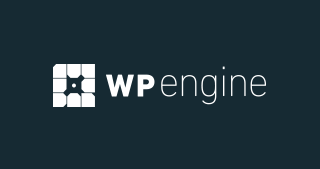Choosing between Sender and MailerLite can feel overwhelming, especially when you’re trying to find the best email marketing tool for your needs. I’ve been there—comparing features, prices, and ease of use, wondering which one would actually help grow my audience and save time.
Both Sender and MailerLite promise simple email creation, automation, and analytics, but they cater to slightly different needs. Whether you’re a small business, blogger, or just starting out with email marketing, each tool has its strengths.
In this guide, I’ll break down how they compare in features, pricing, and usability so you can decide which one fits your goals better. Let’s dive in!
What is Sender?
Sender is an email marketing platform designed to help businesses create and send engaging email campaigns with ease.
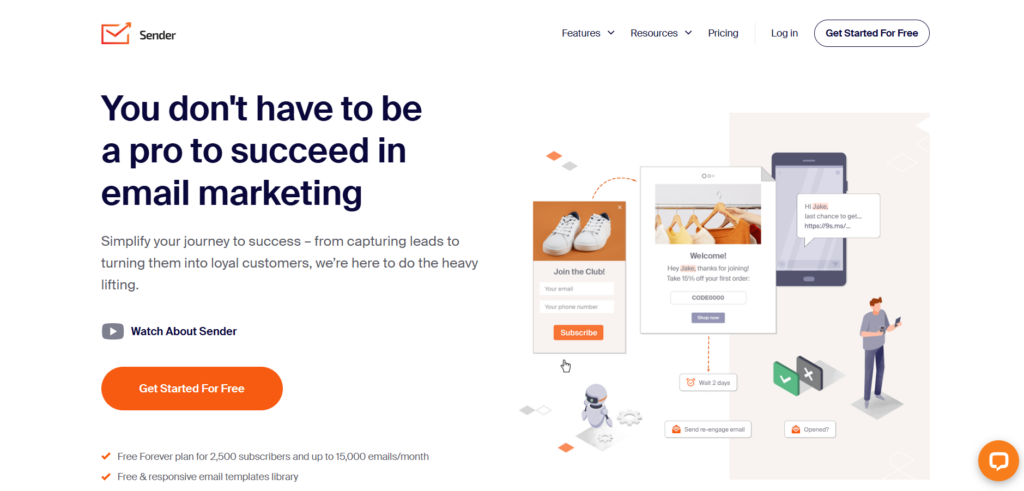
It offers a user-friendly interface, customizable templates, and tools for managing subscribers, automation, and analytics.
Sender is known for its affordability and robust features like drag-and-drop email editing, A/B testing, and integration with popular e-commerce platforms. It provides advanced segmentation and real-time reporting to optimize campaigns.
Ideal for beginners and professionals, Sender enables effective communication and audience growth without technical expertise.
What is MailerLite?
MailerLite is an intuitive email marketing platform designed for businesses of all sizes. It offers a variety of tools to help users create, send, and analyze email campaigns.

With features like drag-and-drop email builders, automation workflows, landing pages, and advanced analytics, MailerLite simplifies email marketing.
It also provides easy-to-use segmentation, A/B testing, and integrations with popular platforms, making it a powerful solution for growing and managing email lists and campaigns efficiently.
Features Comparison: Sender vs MailerLite
Both Sender and MailerLite are popular email marketing platforms with distinct features. Here’s a comparison of their key aspects:
1. Ease of Use
- Sender: User-friendly, especially for beginners. Simple drag-and-drop interface.
- MailerLite: Also very intuitive with a clean interface, suitable for both beginners and experienced marketers.
2. Email Campaigns & Templates
- Sender: Offers a good selection of email templates and custom design options.
- MailerLite: Extensive library of pre-designed templates, and advanced customization features like the HTML editor.
3. Automation Features
- Sender: Basic automation options with a visual workflow builder.
- MailerLite: More advanced automation, including triggers, workflows, and time-based automation.
4. Segmentation & Personalization
- Sender: Basic segmentation and personalization features.
- MailerLite: Offers powerful segmentation and dynamic content options, allowing for deeper personalization.
5. Deliverability
- Sender: High deliverability rates, but somewhat limited in monitoring.
- MailerLite: Known for strong deliverability and detailed reporting on campaign performance.
6. Support
- Sender: 24/7 customer support, including live chat and email.
- MailerLite: Offers email support, live chat, and extensive knowledge base, but no phone support.
Conclusion
- Choose Sender if you’re looking for an affordable and easy-to-use platform for basic email marketing needs.
- Choose MailerLite if you need more advanced features like better automation, powerful segmentation, and stronger support for growing businesses.
Both platforms are excellent choices, but Sender offers more scalability for growing businesses and advanced marketers.
Sender vs MailerLite
Sender Pricing

1. Free Forever Plan:
- Supports up to 2,500 subscribers.
- Allows sending up to 15,000 emails per month.
- Includes features like customizable email templates, a drag-and-drop editor, and automation capabilities.
2. Paid Plans:
- Standard Plan:
- Starts at $8.33 per month.
- Accommodates up to 5,000 subscribers and 60,000 emails per month.
- Offers additional features such as advanced reporting and priority support.
- Professional Plan:
- Starts at $29.17 per month.
- Designed for larger subscriber lists and higher email volumes.
- Includes features like dedicated IP addresses and advanced user permissions.
3. Pay-As-You-Go:
- Offers flexibility for infrequent senders.
- Email credits start at $29 for 5,000 emails.
- Credits do not expire, allowing usage at your own pace.
MailerLite Pricing
MailerLite offers flexible pricing plans to cater to different user needs. Here’s a breakdown of their pricing:

1. Free Plan:
MailerLite provides a free plan that includes up to 1,000 subscribers and allows you to send up to 12,000 emails per month.
It includes essential features like email campaigns, landing pages, and reporting, making it a great option for small businesses or beginners.
2. Paid Plans:
Starting at $10/month for up to 1,000 subscribers, the paid plans offer additional features like advanced automation, 24/7 customer support, and access to premium templates.
Pricing increases based on the number of subscribers, with the cost scaling as you add more subscribers or require more advanced tools.
3. Enterprise Plan:
For businesses with larger subscriber bases and more complex needs, MailerLite offers a custom-priced Enterprise plan. This plan includes dedicated account managers, additional support, and enhanced security features.
Conclusion: Sender vs MailerLite
In conclusion, both Sender and MailerLite offer robust email marketing solutions, but they cater to different user needs.
Sender stands out for its user-friendly interface and powerful automation tools, especially with its free plan that includes 15,000 emails per month.
On the other hand, MailerLite excels in advanced reporting and design tools, making it a better choice for users who prioritize customization and in-depth analytics.
For beginners or small businesses, Sender may be the more cost-effective option.
FAQ’s
Is MailerLite suitable for large businesses?
MailerLite can handle the needs of small to medium-sized businesses, but larger businesses might find it limited in terms of advanced segmentation and automation when compared to other enterprise-level tools.
Are there integrations with third-party apps in Sender and MailerLite?
Both platforms offer a variety of integrations with popular tools like Zapier, Shopify, WordPress, and social media platforms, helping users streamline their workflows.
Which one offers better customer support?
MailerLite provides 24/7 email support with a live chat option on higher-tier plans, while Sender also has responsive support but with fewer live chat options for free users.
Does MailerLite have advanced automation features?
Yes, MailerLite offers a robust set of email automation tools, including triggers, workflows, and segmentation to help businesses grow their email marketing campaigns.
Which platform is more affordable for small businesses?
Sender is generally more affordable, with more generous features in its free plan compared to MailerLite, which offers fewer features in its free tier but remains competitively priced for paid plans.
Can I use MailerLite for building landing pages?
Yes, MailerLite has an intuitive drag-and-drop landing page builder, while Sender focuses more on email marketing and lacks a dedicated landing page feature.