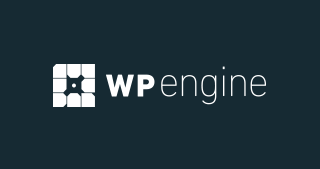Choosing the right VPN service can be challenging, given the numerous options available in the market today. Surfshark and ExpressVPN are two leading contenders, known for their reliability, security, and user-friendly interfaces.
Both offer robust privacy features, but they cater to slightly different audiences, with varying strengths in terms of speed, security protocols, and pricing.
This comprehensive comparison will dive deep into Surfshark and ExpressVPN, exploring their features, pricing, and overall performance to help you determine which VPN might be the better choice for your needs.
Overview of Surfshark of ExpressVPN
Surfshark and ExpressVPN have each built strong reputations within the VPN industry, offering advanced security and privacy features.
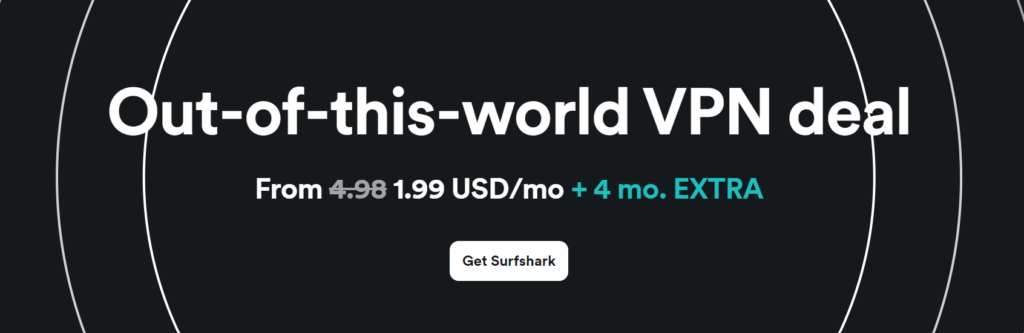
Surfshark, launched in 2018, has quickly become popular for its affordability and unlimited device connections, making it an excellent choice for families or users with multiple devices.
It is based in the British Virgin Islands, a location known for its privacy-friendly stance and lack of mandatory data retention laws.

ExpressVPN, founded in 2009, is one of the oldest and most trusted names in the VPN market. Known for its blazing-fast speeds and wide server network, ExpressVPN is based in the British Virgin Islands as well, ensuring privacy protection for its users.
While it comes with a higher price tag compared to many of its competitors, it is often praised for its consistent performance and ability to access geo-restricted content around the world.
Features of Surfshark
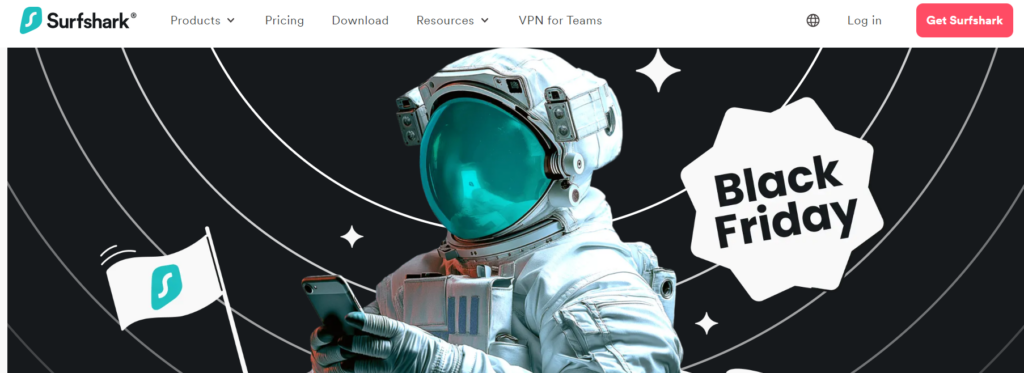
Surfshark has established itself as a powerful, yet budget-friendly VPN option. Here are some of the key features that set it apart:
Unlimited Device Connections: Surfshark allows users to connect an unlimited number of devices under one subscription, making it perfect for households or users with numerous gadgets.
This is a significant advantage over many other VPNs that typically limit connections to five or six devices.
CleanWeb: Surfshark’s CleanWeb feature blocks ads, trackers, and malware, ensuring a faster and safer browsing experience.
It also protects against phishing attempts, making it ideal for users who prioritize security while surfing the web.
MultiHop: Surfshark’s MultiHop feature allows users to route their internet traffic through two different servers, providing a double layer of encryption.
This adds an extra level of privacy for those who want to maximize anonymity, making it difficult for third parties to track your online activities.
NoBorders Mode: Surfshark includes a NoBorders mode, designed to help users bypass internet restrictions in regions with heavy censorship, such as China or Iran.
This feature automatically detects restricted networks and allows users to access blocked websites and services.
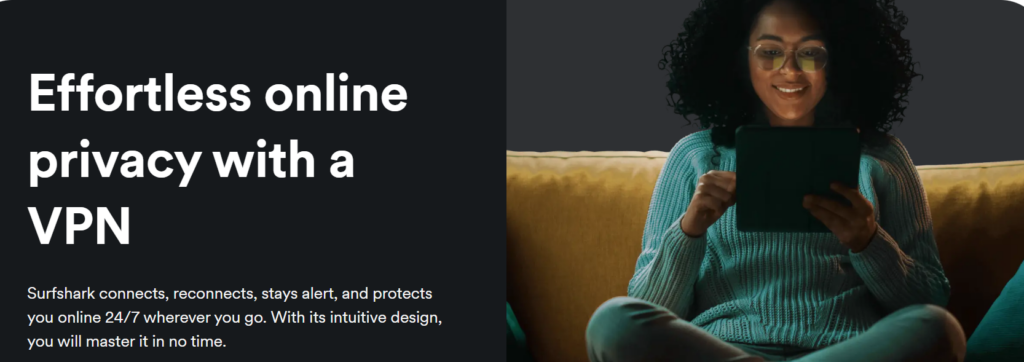
Camouflage Mode: This feature makes VPN traffic appear as regular internet traffic, ensuring that even your internet service provider (ISP) cannot detect that you are using a VPN.
It’s particularly useful in countries where VPN usage is restricted or closely monitored.
Kill Switch: The Kill Switch feature disconnects your internet connection automatically if the VPN connection drops, preventing accidental exposure of your real IP address.
This ensures that your data remains secure even in the event of a sudden connection loss.
WireGuard Protocol: Surfshark supports the modern WireGuard protocol, known for its balance of speed and security.
It is an excellent choice for users who want fast connection speeds without compromising their online safety, making it ideal for streaming, gaming, and torrenting.
Features of ExpressVPN
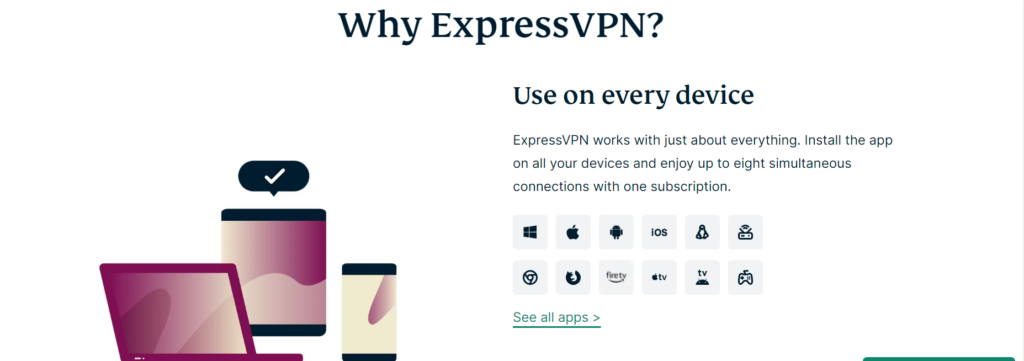
ExpressVPN has long been regarded as a top-tier VPN provider, offering premium features that make it a favorite among users. Here’s what makes ExpressVPN stand out:
TrustedServer Technology: ExpressVPN uses a proprietary TrustedServer technology, which ensures that all data is wiped with every server reboot.
This means no data is stored on the server, enhancing user privacy and reducing the risk of data exposure.
Lightway Protocol: ExpressVPN has developed its own Lightway protocol, designed to deliver faster connection speeds and improved reliability compared to traditional VPN protocols. Lightway is lightweight, secure, and efficient, making it ideal for users who prioritize performance.
Kill Switch (Network Lock): ExpressVPN’s Kill Switch, called Network Lock, ensures that internet traffic is blocked if the VPN connection unexpectedly drops.
This feature helps maintain privacy by preventing accidental data leaks and exposure of the user’s real IP address.
MediaStreamer: ExpressVPN’s MediaStreamer feature allows users to access geo-restricted streaming content on devices that do not natively support VPNs, such as gaming consoles and smart TVs.
This is especially useful for users who want to stream content on a larger screen without the need for complex setups.
Split Tunneling: With ExpressVPN’s split tunneling feature, users can choose which apps use the VPN connection and which ones connect directly to the internet.
This allows for greater control over bandwidth usage and is particularly useful for activities like accessing local networks while using the VPN for other tasks.
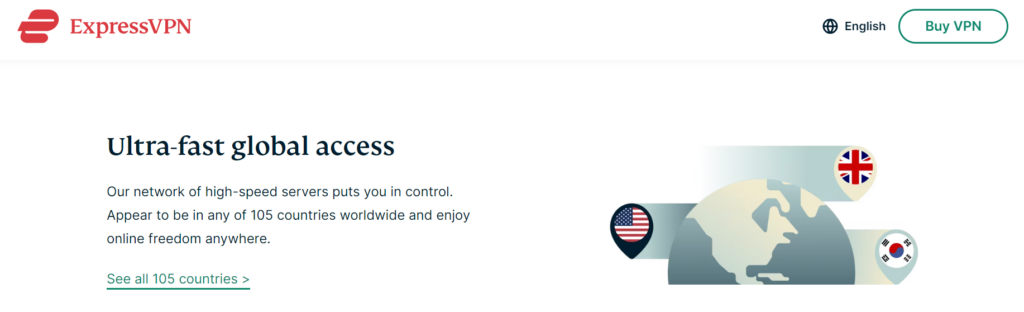
Server Network: ExpressVPN offers over 3,000 servers in 94 countries, providing extensive global coverage.
This allows users to connect to servers in more locations and access content from a wider range of regions, making it one of the best options for streaming and bypassing geo-restrictions.
Strong Encryption: ExpressVPN uses AES-256 encryption, the industry standard for secure communications.
Combined with its Lightway protocol, this ensures that user data remains private and protected, even when connecting to public Wi-Fi networks.
Pricing of Surfshark and ExpressVPN
When comparing pricing, Surfshark is known for being more affordable, while ExpressVPN’s higher price is often justified by its advanced features and performance. Here’s a breakdown of their pricing plans:
- Surfshark Pricing:
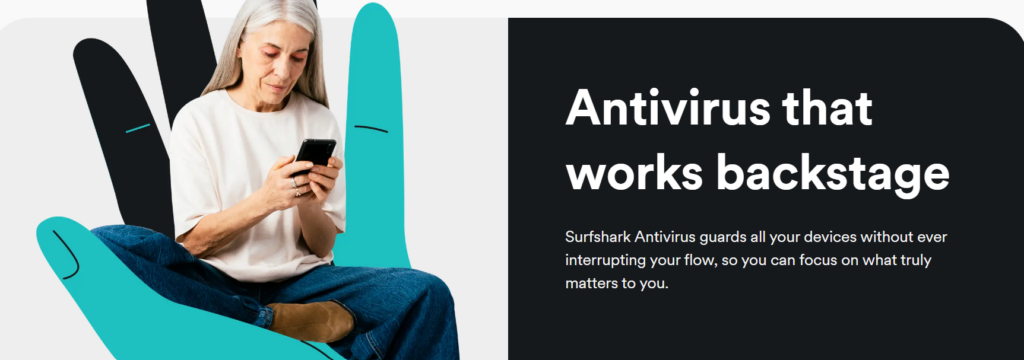
- Monthly Plan: $12.95 per month
- 1-Year Plan: $3.99 per month (billed at $47.88 annually)
- 2-Year Plan + 2 Months Free: $2.49 per month (billed at $59.76 for the first 26 months)
Surfshark includes a 30-day money-back guarantee, allowing users to test the service risk-free.
- ExpressVPN Pricing:
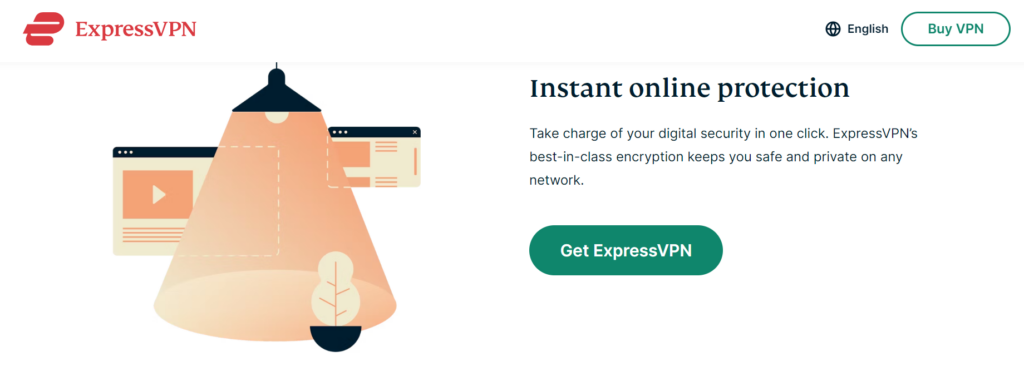
- Monthly Plan: $12.95 per month
- 6-Month Plan: $9.99 per month (billed at $59.95 every 6 months)
- 1-Year Plan: $8.32 per month (billed at $99.95 annually)
ExpressVPN also offers a 30-day money-back guarantee, providing users with the option to try out the service before making a longer commitment.
FAQ
Which VPN offers better speeds, Surfshark or ExpressVPN?
ExpressVPN typically provides faster speeds due to its Lightway protocol, but Surfshark’s WireGuard protocol is also known for delivering high-speed connections.
Does Surfshark or ExpressVPN allow more simultaneous connections?
Surfshark allows unlimited simultaneous connections, while ExpressVPN limits users to 8 simultaneous connections per subscription.
Can both Surfshark and ExpressVPN unblock Netflix?
Yes, both Surfshark and ExpressVPN are effective at unblocking Netflix and other streaming platforms.
Do Surfshark and ExpressVPN keep logs of user data?
No, both Surfshark and ExpressVPN follow strict no-logs policies, ensuring that user activities are not tracked or stored.
Is Surfshark or ExpressVPN better for torrenting?
Both VPNs support P2P file sharing and are suitable for torrenting, but ExpressVPN’s faster speeds may provide a slightly better experience.
Which VPN has better customer support?
Both Surfshark and ExpressVPN offer 24/7 customer support via live chat and email, providing quick assistance for any issues.
Does Surfshark or ExpressVPN work in China?
Yes, both Surfshark’s NoBorders mode and ExpressVPN’s obfuscation techniques make them suitable for use in China.
Is ExpressVPN worth the higher price compared to Surfshark?
ExpressVPN’s premium features and consistent performance can justify the higher price for users seeking top-tier service, but Surfshark offers excellent value for those looking for more affordable options.
What is the refund policy for Surfshark and ExpressVPN?
Both services offer a 30-day money-back guarantee.
Does ExpressVPN offer split tunneling like Surfshark?
Yes, both Surfshark and ExpressVPN include a split tunneling feature, allowing users to route specific apps through the VPN.
Conclusion
Surfshark and ExpressVPN are both leading VPN providers with a lot to offer, each excelling in different areas.
Surfshark is known for its affordability, unlimited device connections, and user-friendly features, making it an excellent choice for budget-conscious users or those with many devices to secure.
Its robust security features and ability to bypass geo-restrictions make it a strong contender in the market.
ExpressVPN, while more expensive, is ideal for users who prioritize speed and consistent performance. Its Lightway protocol ensures faster connections, and the wide server network offers better access to streaming services and geo-restricted content.
Features like MediaStreamer and TrustedServer technology set it apart, making it a top choice for those willing to invest in a premium VPN experience.
Ultimately, the choice between Surfshark and ExpressVPN depends on individual needs. Surfshark is perfect for users looking for a budget-friendly option with solid privacy features, while ExpressVPN is the better choice for those seeking top speeds and advanced security.
Regardless of which you choose, both VPNs provide secure and reliable services, making them worthy investments for anyone seeking to protect their online activities.